Preparing your Cognota Planning Board for 2022!

Our Customer Success Team shares some best tips and ideas for ensuring your 2022 project planning process is successful this year! With a New Year in full swing, we’re sure your team is looking for some ways to optimize your 2022 project planning. This might meet cleaning up old projects, reprioritizing for this year, or […]
Aligning Your Team on Your New Planning Board Process
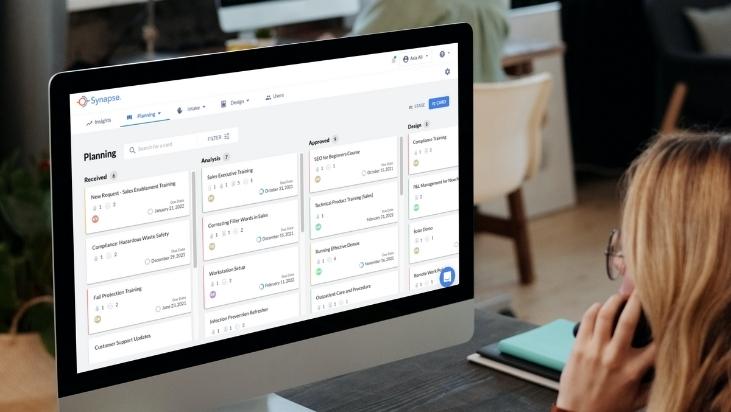
Our Customer Success Team shares some best practices for ensuring your team is aligned on how to use your Planning Board. Starting to build out your planning process in Cognota can be really exciting – you see the potential applications for how it’ll streamline your project development and give better visibility to your team. But […]
Cognota Product Tips: 3 Tips For Setting Up Your Planning Stages
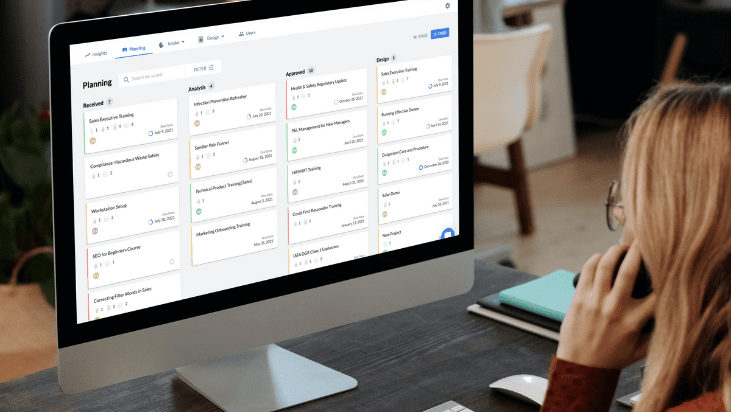
Our Customer Success Team shares three tips to consider when setting up your Planning Board stages. In working with our customers, we’ve heard a lot of great ideas and things to consider when defining the stages of your Planning Board. While we make it easy with some default stages you can use to get started, […]
Cognota Product Tips: How to Launch Your Training Intake Process in < 10 Minutes
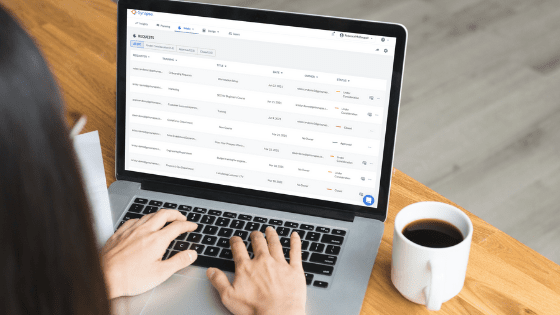
Our Customer Success Team shows you how to launch your intake process in under 10 minutes. Whether you’ve already been using a training request or intake form or you’re starting fresh, launching your intake process with Cognota is easy. So easy, that we challenged our Customer Success Team to walk you through how to launch […]
Cognota Product Tips: Three Asset Types We Bet You Didn’t Think of Adding

Our Client Success team shares some of the most creative uses of assets they’ve seen in Cognota courses. We love working with our clients on their training designs., Through that process, we get to see unique approaches to creating content that aligns with the company’s brand, is engaging for learners and helps provide feedback on […]
Cognota Product Tips: So You Need to Convert a Powerpoint?

Our Client Success Team shares 4 ways to incorporate existing PowerPoints into your Designs! We’ve had a lot of great conversations with our clients on how to convert and update their existing training content into Cognota courses. From this, we’ve seen one common theme – the majority of this existing content is in PowerPoint format. […]
New Cognota Feature: Advanced Assessments!
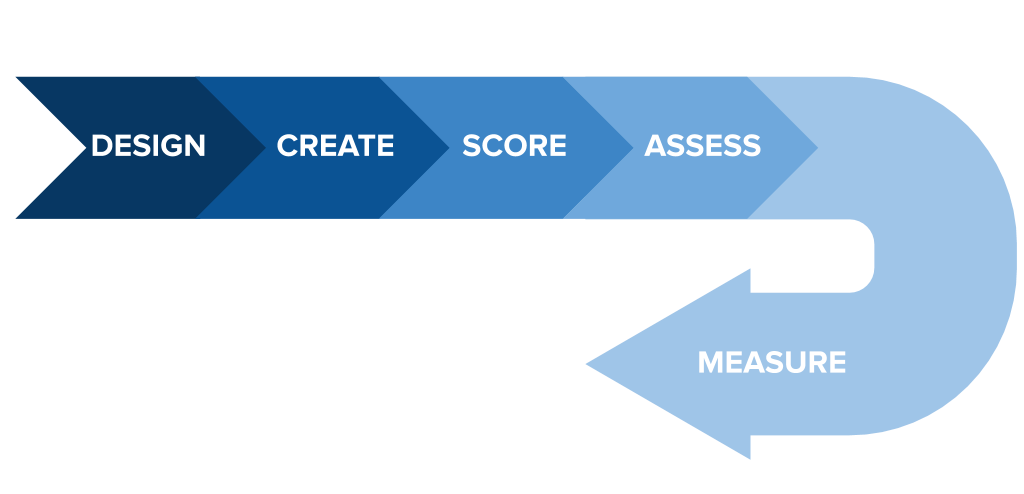
Assessments are often the expected conclusion to a course, class or training program. However, that same expectation has often led to generic question types, summative testing and delayed feedback. Assessments should be used as a way to ask learners to demonstrate what they’ve learned, and technology is continuing to enable this in powerful ways. Today, […]
To Camp We Go: Cognota Attends First Annual Ripple Retreat

“Look deep into nature, and then you will understand everything better.” -Albert Einstein We’re back in the office today after an exciting weekend at the first annual Ripple Retreat! Organized by Ripple Ventures, the retreat was planned to encourage team building, provide a camp experience, and allow all the start-ups in the Ripple portfolio to get to know […]
Cognota Features: Project Tagging to Make You an Organization Superhero
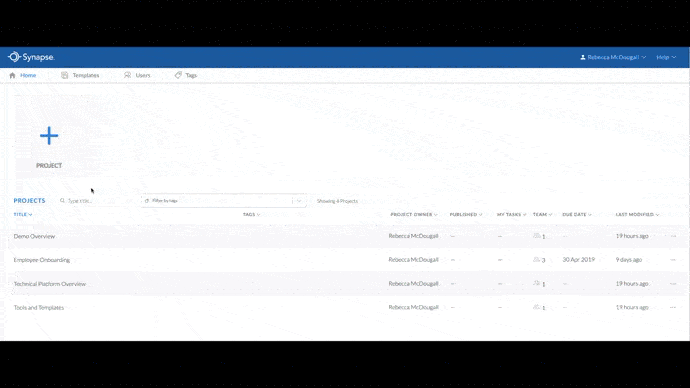
As a learning and development professional, you juggle a lot of demands and a lot of stakeholders. Keeping your training projects running on time can be overwhelming. Deadlines loom, new projects get approved, and it’s easy to feel lost in a sea of projects and tasks. That’s why our latest release here at Cognota includes a […]
Cognota Feature Update: Custom Best Practices
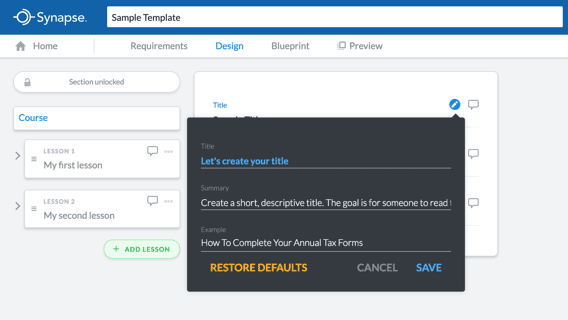
We’ve rolled out a new version with exciting changes, features, and improvements! Here’s what’s new: Custom Best Practices When you create a template, you can now customize the text for each card with your own best practices. This makes it easy to provide collaborators with context sensitive help and examples for your different use cases. Other Improvements Home page […]
