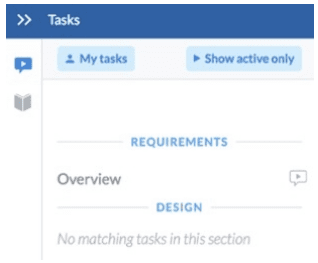We’ve rolled out a new version with exciting changes, features, and improvements!
Here’s what’s new:
Tasking and Commenting Updates
We have combined comments and tasks into a new, simpler view. You will now see all your assigned tasks as soon as you open the Tasking and Commenting Tray.
To see other tasks, simply click on the available filters and select the desired choice. “Show active only” displays open tasks, while deselecting it will show all open and resolved tasks.

Making Copies of Existing Projects
You are now able to duplicate a project right from the home dashboard. Simply select the ‘Duplicate’ action from the right side menu, and accept the default choice or provide a new project name before selecting ‘DUPLICATE’.

Improvements:
- Added new Assistive Content tips and examples to help you make better choices.
- Updated new asset notes label to ‘ADD BLUEPRINT NOTE’ to clarify that these notes only appear in the Blueprint, not the Preview or Published content.
- Improved branding by adjusting the training description text color to match the title.
As usual, we’re always listening. Please feel free to reach out to us with any recommendations, feedback, and suggestions.
Best,
The Cognota Product Team