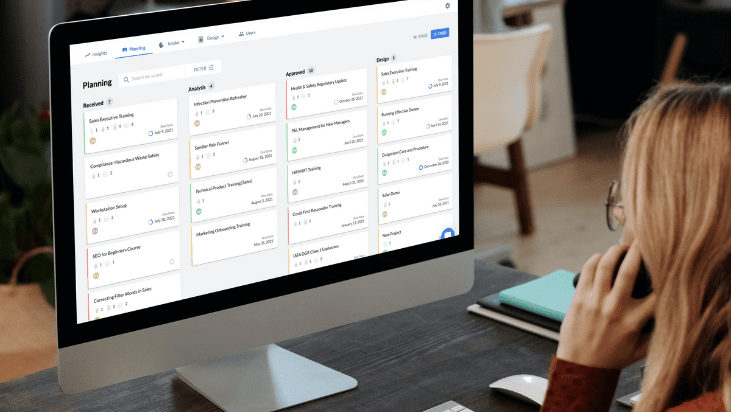Our Customer Success Team shares three tips to consider when setting up your Planning Board stages.
In working with our customers, we’ve heard a lot of great ideas and things to consider when defining the stages of your Planning Board. While we make it easy with some default stages you can use to get started, we wanted to share our favourite tips for setting up your stages in a way that will help optimize your team’s workflow.

Use your day-to-day terminology
One of the things we encourage customers to think about when setting up their stages, is to use language that is natural and consistent with how you’d describe your training projects outside of the platform.
For example, if one of your colleagues stopped you in the hallway and asked “What is the status of Project X?” how would you respond? Or, if there are certain ways you are reporting on project completion, consider that terminology too.
If you’re able to take the way you describe your projects in the real world, and align that to your stages on your Board, it will help keep everything consistent and even drive adoption as it will feel more natural and aligned to your projects workflow.

Set and reflect
“Set and Forget” is a popular phrase when it comes to configuring your technology and then being good to go. However, we encourage our clients to “Set and Reflect.” Customizing your stages in Cognota can be completely agile and flexible, and while you’ll want to make some upfront decisions on your stages, these are by no means locked in!
We recommend thinking through what your Stages will likely be, getting them customized in Cognota and then watching how your projects move through the stages in practice.
Do you find yourself skipping a particular stage? Maybe a Project stays in a stage for a longer period of time as it’s actually a handful of stages grouped into one. Be critical and reflective and think about how you can optimize your Stages after the initial configuration.

Use Instructional Design methodology
There are many Instructional Design methodologies that our clients follow, and it’s easy to align your stages to that model.
For example, if you follow the ADDIE model, you could set your stages up as Analyze, Design, Develop, Implement and Evaluate.
If you follow the SAM model, perhaps your stages are Preparation, Iterative Design, Iterative Development and Alpha, Beta and Gold Release.
Whichever model you may follow, it can serve as a guide to align your Stages to the framework and approach your team is using.
If you’re looking for more resources on how to set up your Planning Board, check out this getting started video as well as this worksheet to guide you through some additional considerations. As always, our team is here to help so feel free to get in touch at support@cognota.flywheelsites.com