We’ve rolled out a new version with exciting changes, features, and improvements!
Here’s what’s new:
Record Videos in addition to Audio
You can now record videos directly in Cognota when adding new assets.
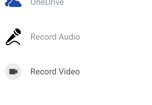
To access this feature, add a new asset, choose File, and choose Record video from the options.Improved Home Page
You can now sort by different columns and filter your projects on the home page. This will allow you to quickly find a specific project without long scrolling.

Improved Account Management
If you are the administrator, you can now sort and filter the user list for your organization through the Manage Account screen.
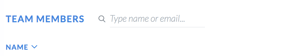
Improvements
- Resolved an issue where the Assessments were showing correct answers in all lessons after resetting the first lesson
- Changed the default first day of the week on the Due Date field to Sunday
- Updated placement of the Back button in the last lesson when viewing in Preview
- Fixed an issue where some users reported problems with setting the text formatting and style
- Resolved an error where some users experienced problems inviting multiple new users through the Account screen
- Changed the sample course to our new on-boarding videos for new users
- Added the ability to cancel new user invitations
We’re always listening — please feel free to reach out to us with any recommendations, feedback, and suggestions.





