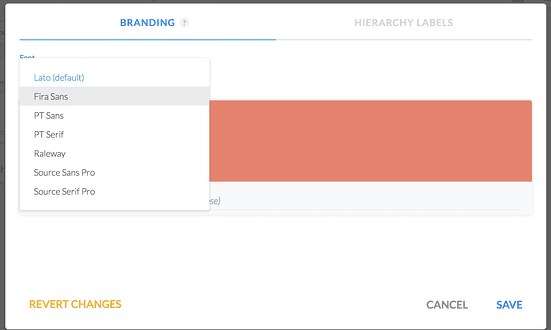We’ve rolled out a new version with exciting changes, features, and improvements!
Here’s what’s new:
Customized fonts
We have added an ability to customize the output fonts. As an administrator, you can set an output font in the branding dialog:
You will need to republish the training materials to enable the newly selected font.
Download the original asset file
In addition to displaying the PDF representation of your documents, you can now easily download the original source files that you uploaded. Simply select the new Download file option from the asset menu:

Restricted access to project settings
We’ve added a restriction whereby only administrators are able to customize the settings for projects in order to help organizations enforce their branding guidelines and publishing rules..
Other Improvements
- Resolved an error where some embeds from GitHub would not display properly.
- Fixed an issue where some users experienced the blueprint page showing a spinner and not refreshing the content.