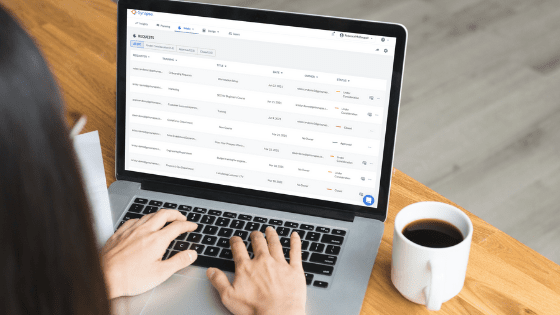Our Customer Success Team shows you how to launch your intake process in under 10 minutes.
Whether you’ve already been using a training request or intake form or you’re starting fresh, launching your intake process with Cognota is easy. So easy, that we challenged our Customer Success Team to walk you through how to launch your intake process in under 10 minutes.
We’ve put together a quick video to guide you through the steps. So, start your stopwatches and let’s launch an intake form! How long do you think it will take us?
Step 1: Create your Forms
First, let’s define a few terms that we’ll use.
Your Training Intake Portal is how your stakeholders or learners will submit their requests for training. It is composed of a series of forms.
A Form is a set of questions that you’d want an individual requestor to fill out to submit their request. Within your Portal, you can have as few or many Forms as you like. You can even build separate forms for different departments, types of training or types of requests.
To add a form, you’ll simply click the Add Form button, give it a name and add the questions that you’d like the form to contain.
Step 2: Update your Branding
Once you have your Forms completed, you’ll be able to customize your Portal branding. Simply click on the gear icon, add an icon, background image and some Welcome Text.
Step 3: Quick Test
Before you launch, we recommend testing out your portal and forms. Simply click on the arrow icon, and click on the Test Forms button. You’ll be prompted to log in, but you can use your Cognota credentials to do so.
From here, select a Form from the drop down. Try populating the fields and submitting, and then take a look at how that will appear in your Requests list.
Step 4: Launch your Portal
After you’ve tested, you are ready to launch! Your Intake portal will have a custom URL that you can use to distribute to anyone you’d like to submit requests in the organization. Some popular launch strategies include sending out an email to any potential requestors, linking to the portal from your LMS or intranet or even including it in your email signatures.
Are you ready to test this out and see for yourself how easy it can be? Feel free to start a 14-day free trial! Or, if you’re an existing Cognota customer, jump into the “Intake” section.
As always, we’re happy to help with any questions that you might have. Feel free to reach out at support@cognota.flywheelsites.com.