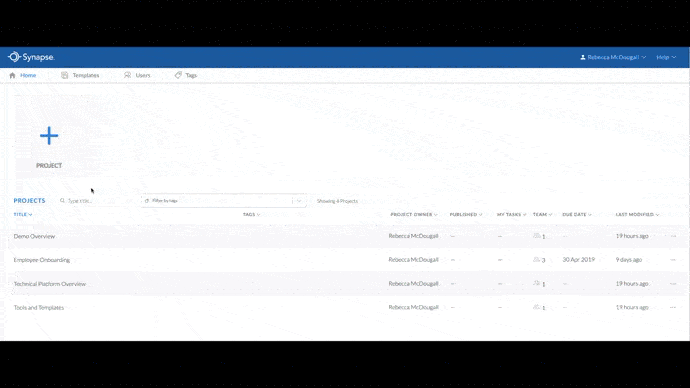As a learning and development professional, you juggle a lot of demands and a lot of stakeholders. Keeping your training projects running on time can be overwhelming. Deadlines loom, new projects get approved, and it’s easy to feel lost in a sea of projects and tasks. That’s why our latest release here at Cognota includes a Tagging feature to help you categorize and better manage your projects.
Cognota helps you better organize, filter and manage your projects. Our new Tagging feature will allow administrators to create custom tags that can be applied to projects for easier sorting and filtering, so you can find the training projects you need quickly and easily.
Sounds great, right? Let’s take a closer look at how this will improve the way you manage your projects:
Tagging Existing Projects:
- Administrators will see a new Tag option in their home screen navigation. Click on this option to add the tags you want to make available for your projects.
- Simply navigate to your project and hover over the tags column. You’ll see a tag icon appear. When clicked, you can select the tags you’d like to apply to that project.
- Once your projects are tagged, it’s as simple as clicking “Filter by Tag” at the top of your list to get better visibility into your project workload.
Best Practices:
- We recommend thinking through your strategy for tag management and communicating this internally. Consider what categories, topics or departments you might want to filter and sort by, and use these as your available tags.
- Use short and concise tag names with terminology that is used across your organization. This will help make it easy for all of your users to understand the tags and their meanings.
- If your company already has a library of projects, invest some time in updating the tags. Spending some time now will help reinforce your tagging approach and strategy and standardize this moving forward.
Status Page:
We’ve also created a Cognota Status Page to help us communicate any incidents or system service updates. While we continuously strive for reliability, we feel it’s important to be transparent when things do happen, so we’ve created this page to help keep our clients updated.