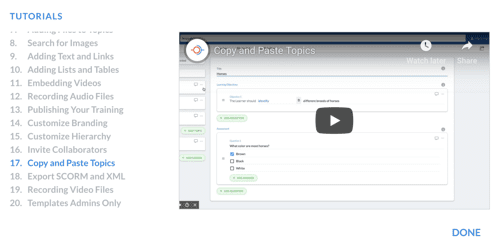We’ve rolled out a new version with exciting changes, features, and improvements!
Here’s what’s new:
Additional Video Tutorials
We have added video tutorials to help you get familiar with how to:
- Copy topics from one lesson to another
- Export XML and SCORM packages
- Record video assets
- Manage templates
To access the new videos, simply choose the Help button in the top right menu and then choose Tutorials:
ntroduced output fonts customization
You can now customize the output fonts. Simply select the desired font when configuring your branding, by using the Fonts drop down:

Added new optional element to store the course Catalog name
In addition to existing requirements, you can now add an optional element to store the Catalog name for your course. This will help identify the course collection when deploying to an LMS:

Other Improvements
- Resolved an error where some users were not able to delete comments.
- Fixed an error where new collaborators received an invalid registration link.
- Added additional feedback to the password reset dialog to help identify that emails were going into spam folders.
- Resolved an issue where some assets could not be downloaded due to an error.