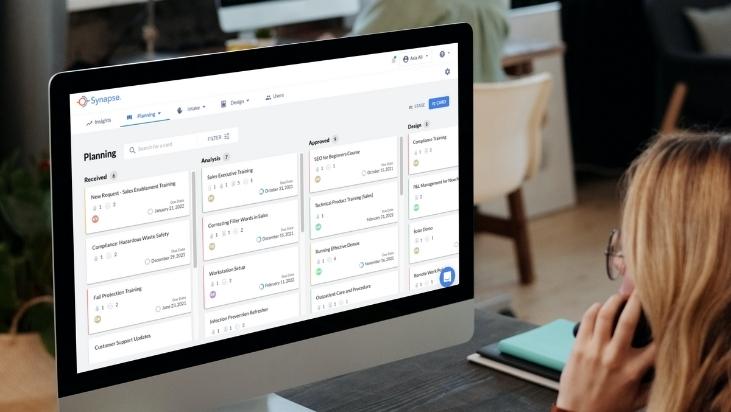Our Customer Success Team shares some best practices for ensuring your team is aligned on how to use your Planning Board.
Starting to build out your planning process in Cognota can be really exciting – you see the potential applications for how it’ll streamline your project development and give better visibility to your team.
But with that being said, it can also be a bit intimidating. There are decisions to make and options to align on. When working with our customers during implementation, we often talk about how there is the Product and the Process, and how the two are intricately linked.
When we say “the Process,” what we mean is how your team is going to use certain elements of the board in a standardized way as you progress your projects through your various stages in the Product. This alignment is critical to long term success and utilization and can ensure that your team is using your Planning Board in a way that is consistent.
Here are some things to discuss with your team when aligning on your Planning Board process.

Project Name: How you name your projects is an important element of your Board, as it’s the main thing you will see on each card. You should discuss with your team whether there are any naming conventions or formatting you want to adopt to ensure consistency across all of your projects. For example, many clients add a qualifier to the end of the project name in square brackets that can be used to filter and search on the board. This could be used for the line of business or department the project is supporting (New Hire Onboarding [Marketing]).
Start and Due Date: The date fields seem quite straightforward, but your team should align on a few intricacies. Are you going to populate these fields with the anticipated start and due dates, or the actual start and due dates. Another thing you might want to consider is whether you’ll update these dates as the project moves through your stages or whether they will remain fixed as the project progresses.
Assignments: Who will the project be assigned to? Will this change as the card progresses through your stages or remain fixed?
Priority: The Priority field is a great way to provide high level visibility into the projects you’ve got in flight and their urgency. However, how will your team use the low, medium and high priority statuses. This is a helpful resource to help you think through that in more detail.
Description: Are there any standards you want to adopt for how the Description field is used? Some customers will include comments and rolling updates here, whereas others will include a high level project overview or any other important details.
Tasks: What tasks will you use? Will you add these when you create a project, or will they be added as the project progresses? Will you use the due date feature and assignments?
Attachments: What files and attachments will you add to each project card? Some customers will actually attach all files related to the request, design and development to ensure they’ve got a source of truth for where the project came from, who worked on it and what was done as a result.
Our hope is that this blog will spark some ideas for some conversations you might want to have when implementing your board. We’ve got a handy worksheet you can access here if you’re looking to document some of these decisions with your team.
As always, our team is also happy to hop on a call and chat through any specific questions you have.