Cognota Feature Update: List of supported Embed types
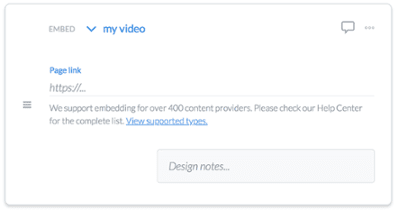
We’ve rolled out a new version with exciting changes, features, and improvements! Here’s what’s new: List of supported Embed types We have added a link in the application to help you discover and choose approved content providers for embedded assets. You can find the list by clicking on the ‘View supported types’ link, right under the […]
Cognota Feature Update: New Text Formatting
We’ve rolled out a new version with exciting changes, features, and improvements! Here’s what’s new: New text formatting options We have added subscript and superscript formatting to text assets. To use it, simply select the desired section of your text, and the formatting menu will display the options. Choose for subscript and for superscript. Other Improvements […]
Cognota Feature Update: Multiple Project Templates
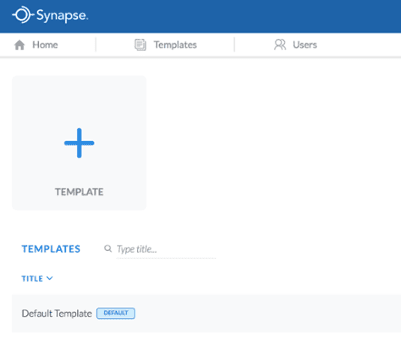
We’ve rolled out a new version with exciting changes, features, and improvements! Here’s what’s new: Multiple Project Templates As an administrator, you can now create multiple project templates. For example, you could have one template for sales courses and another for HR training. To add a new template, choose the Templates section from the menu, click […]
Cognota Feature Update: Assign New Project Owner
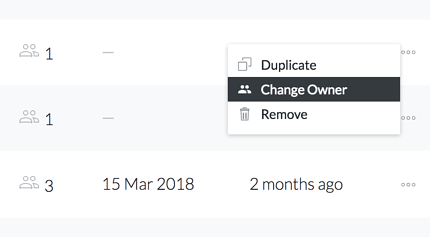
We’ve rolled out a new version with exciting changes, features, and improvements! Here’s what’s new: Assign New Project Owner Cognota aligns with your organizational and team changes. As the account administrator, you can now assign a new owner right from your dashboard. Click on a project’s menu and choose the new option ‘Change Owner’: You can […]
Cognota Feature Update: Copy and Paste Topics
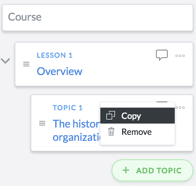
We’ve rolled out a new version with exciting changes, features, and improvements! Here’s what’s new: Copy and Paste Topics As the project owner, you can now copy Topics between Lessons using the ‘Copy’ & ‘Paste’ functions. A ‘Copy’ action is now available in the Topic’s menu: The Topic’s ‘Copy’ works in conjunction with the ‘Paste’ action […]
Cognota Feature Update: Project Templates and Video Tutorials
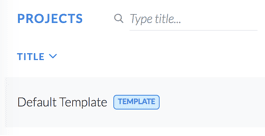
We’ve rolled out a new version with exciting changes, features, and improvements! Here’s what’s new: Default Template As an administrator, you can now configure the default settings for all new projects using the ‘Default Template’ project. This template allows you to define the default requirements cards and design structure, as well as the branding and hierarchy […]
Cognota Feature Update: Video Recording

We’ve rolled out a new version with exciting changes, features, and improvements! Here’s what’s new: Record Videos in addition to Audio You can now record videos directly in Cognota when adding new assets. To access this feature, add a new asset, choose File, and choose Record video from the options.Improved Home Page You can now sort […]
Cognota Feature Update: Embedded training and SCORM export
We’ve rolled out a new version with exciting changes, features, and improvements! Here’s what’s new: SCORM integration We have added a new capability to integrate your published courses into your LMS with a SCORM export, enabling you to have more flexibility when streamlining content design and development efforts. To use the SCORM export, click on the […]
Cognota Feature Update: The Experience API (xAPI)

We’ve rolled out a new version with exciting changes, features, and improvements! Here’s what’s new: Training activity tracking with xAPI We have added the ability to track your training by using the xAPI integration in your LMS or LRS! We capture starting and completion data for Cognota courses and securely communicate this information with your existing […]
Cognota Feature Update: Single Sign On (SSO)

We’ve rolled out a new version with exciting changes, features, and improvements! Here’s what’s new: Single Sign On We have added the ability to login to Cognota using your corporate credentials. You use the same login for your everyday work applications as well as Cognota! There are a few configuration settings that need to be set […]
