Plan and Execute Impact-Driven Learning Programs
Features Include:
Learning Programs | Capacity & Budget | Learning Solutions
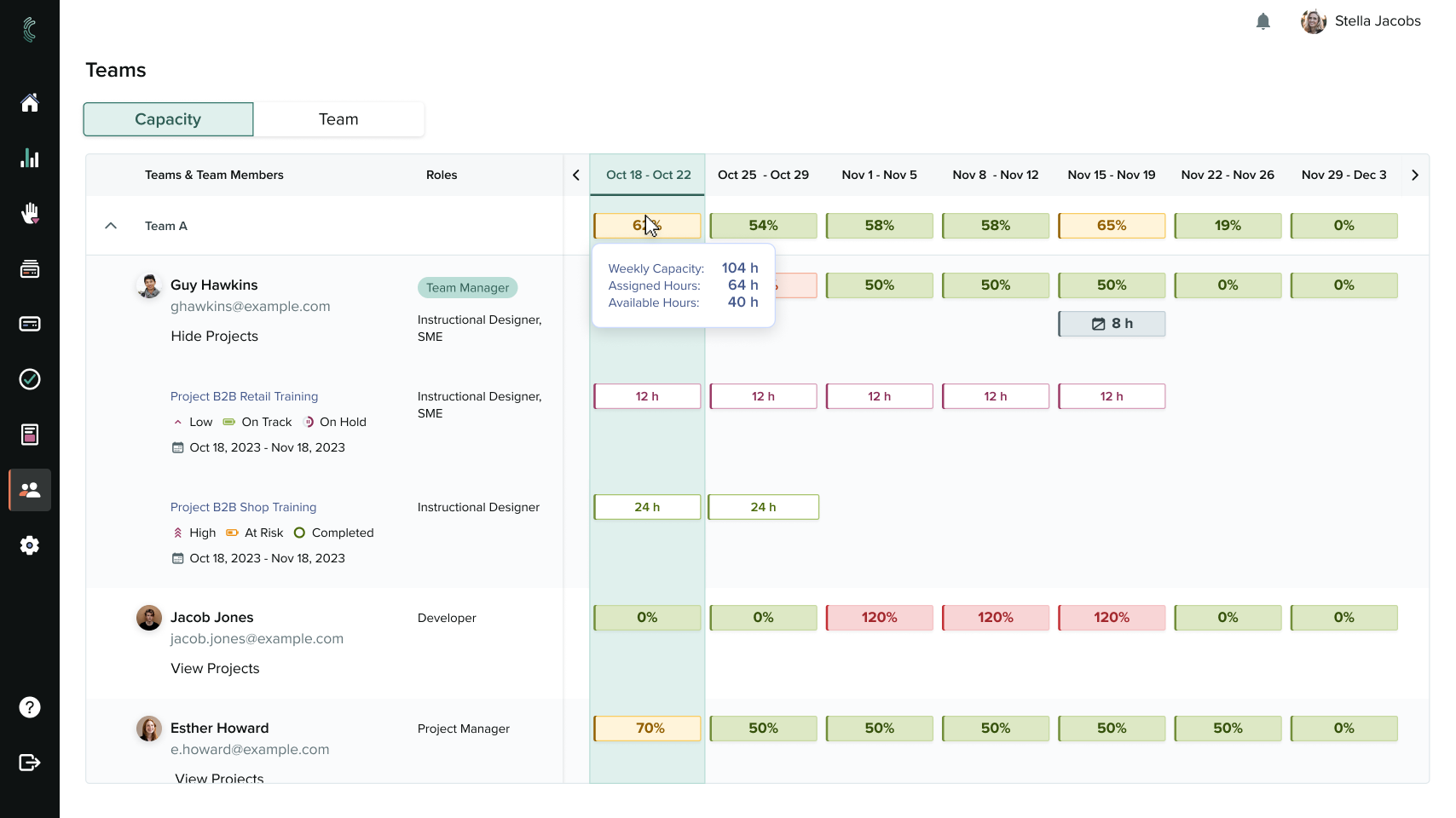



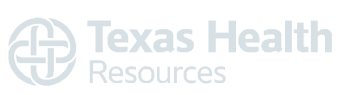
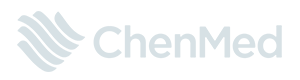

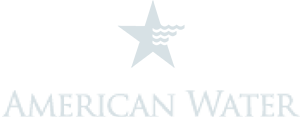

Maintain Full Visibility into the Status
and Progress of Learning Programs
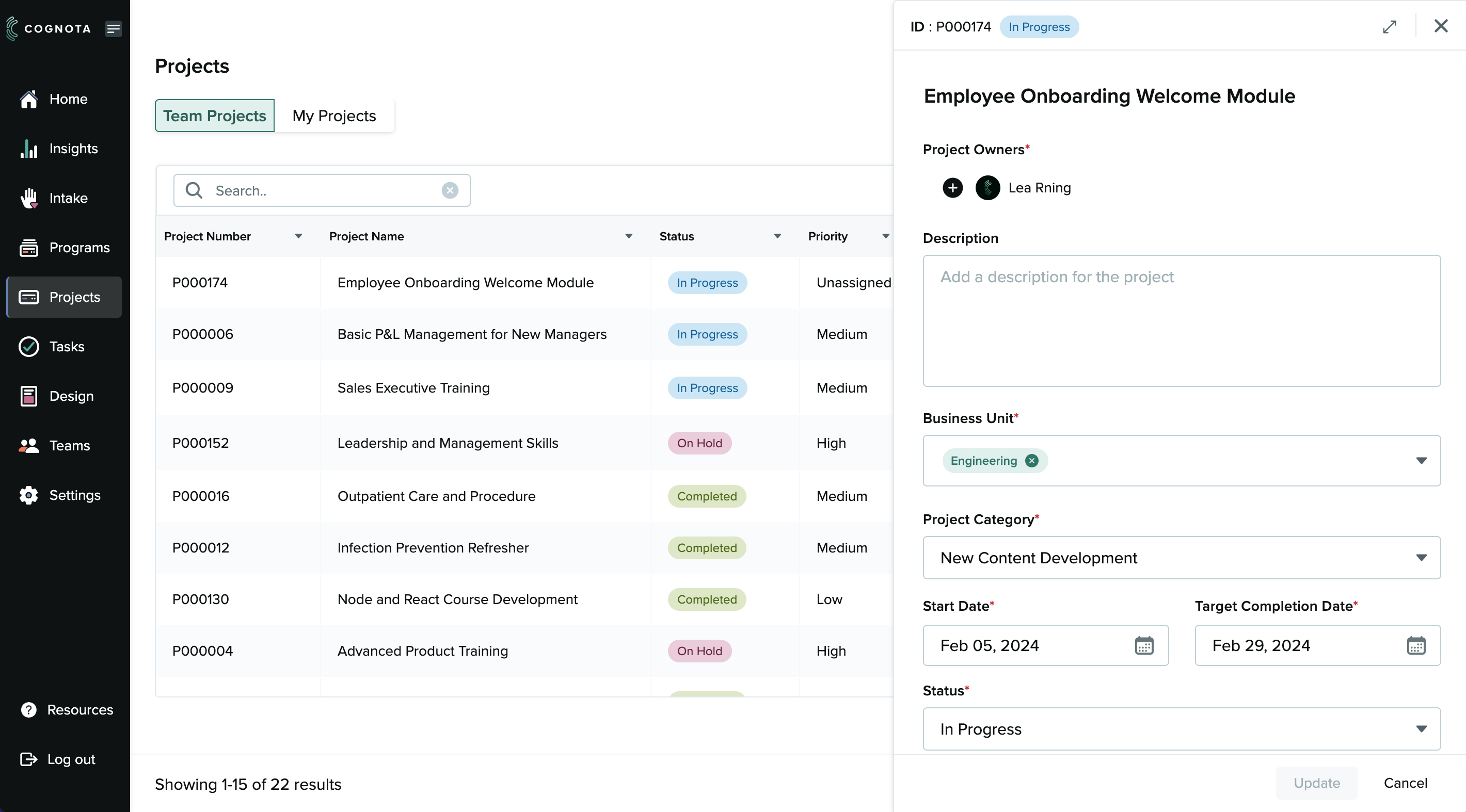
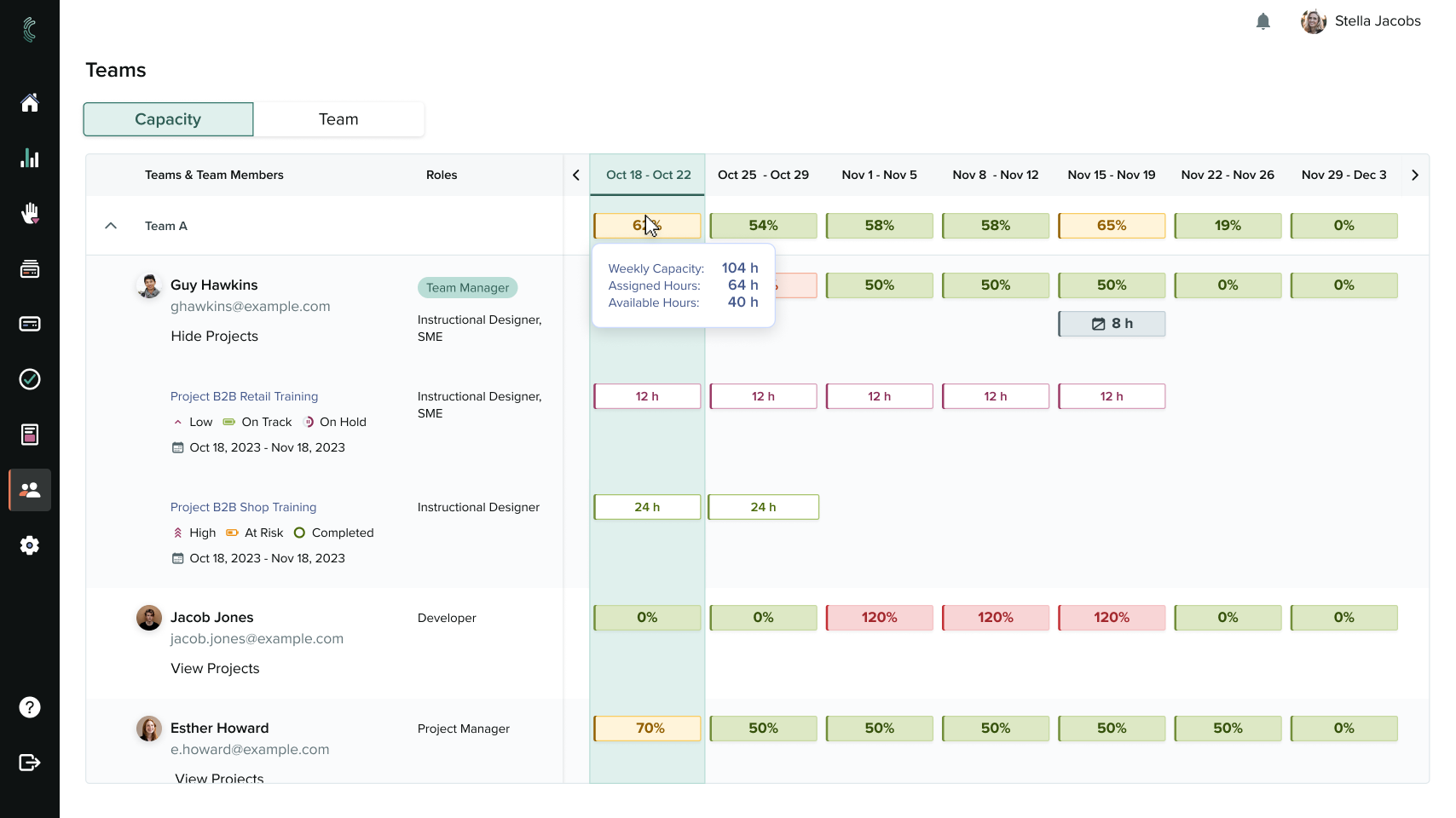
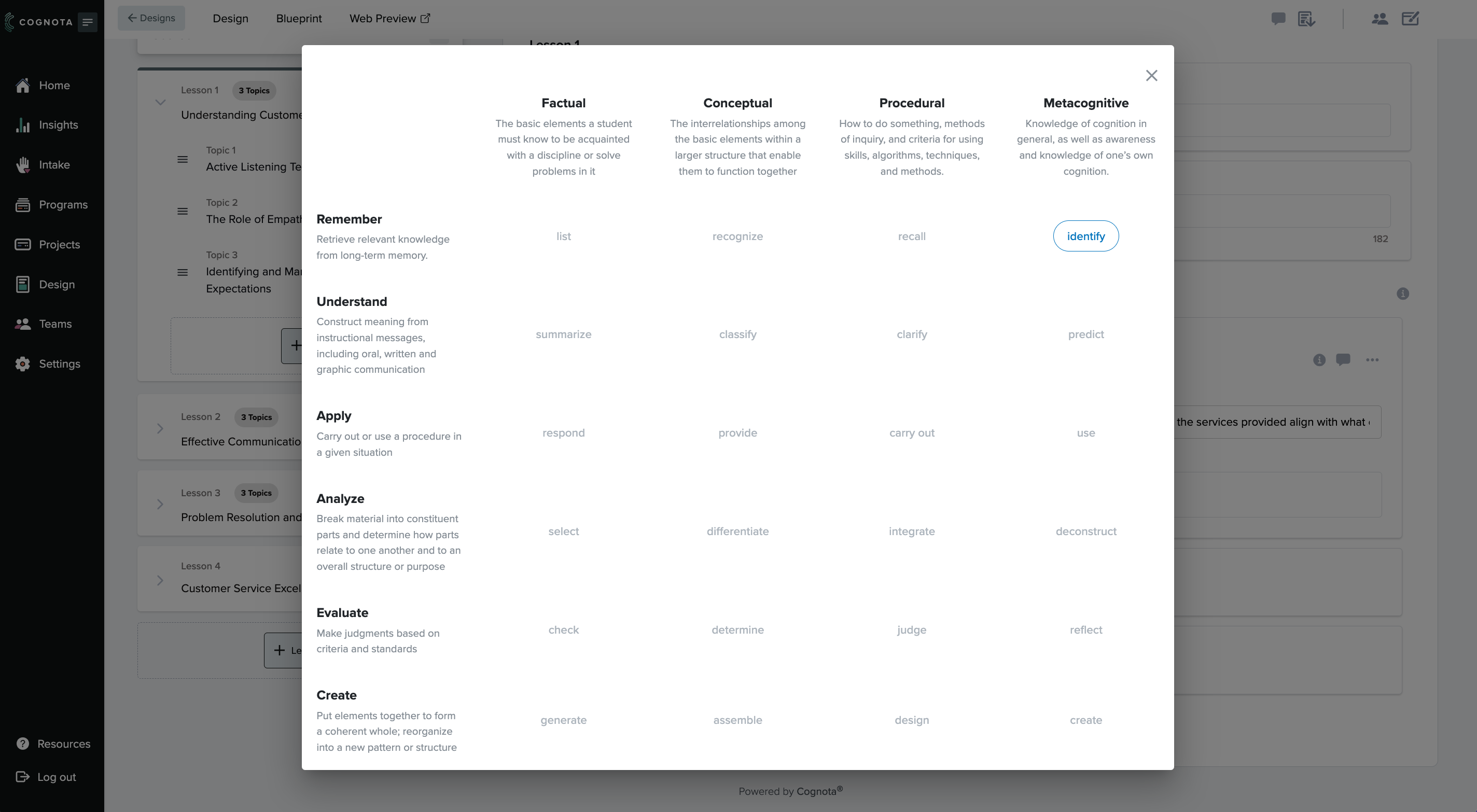
FAQs About Learning Program Management
in Cognota
On the project board, there’s a button to toggle back-and-forth between a view of your projects and your team’s projects. You can also use filters to see who owns, and is contributing to, training projects.
Multiple stakeholders can be added to each project so you have a full understanding of how your resources are being utilized. You can also use the capacity section to understand who has more or less ability to dedicate additional time.
Click on the Insights tab, and you’ll be able to see metrics related to project stage, completion rate and other helpful data.
Yes! Priority is a standard field on the project details and it appears both in the Kanban and table view so you can easily identify priority levels. Priorities are also color-coded to provide additional visual cues.
Yes. From the table view, you’ll see an export icon where you can export all of the details for sharing or to use as needed.
Yes! The views are customizable, so you can set up the naming of the swimlanes in the way that makes the most sense for your business. Many of our customers use customized processes.
I can see any L&D team benefiting from Cognota as it puts everything you need for an L&D team in one place.

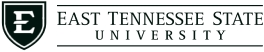
Cognota allows for assignment of the requests and projects simple and straightforward and provides notification in both directions.

The planning board has allowed us to better manage our assets with their review and revision schedules.

“The setup of Cognota was very simple - it has allowed us to build out a view for capacity together. Together, it's so helpful for our managers and our team members. The capacity piece is really amazing.”


“Cognota's design specifically caters to L&D operations, offering straightforward usability and excellent customer support. This specificity addresses the L&D industry's long-standing need for a tailored platform.”


“The features that stand out to me the most in Cognota are metrics and tracking and return on the learning. We like to have the data available at our fingertips for our stakeholders.”


| Cookie | Duration | Description |
|---|---|---|
| cookielawinfo-checbox-analytics | 11 months | This cookie is set by GDPR Cookie Consent plugin. The cookie is used to store the user consent for the cookies in the category "Analytics". |
| cookielawinfo-checbox-functional | 11 months | The cookie is set by GDPR cookie consent to record the user consent for the cookies in the category "Functional". |
| cookielawinfo-checbox-others | 11 months | This cookie is set by GDPR Cookie Consent plugin. The cookie is used to store the user consent for the cookies in the category "Other. |
| cookielawinfo-checkbox-necessary | 11 months | This cookie is set by GDPR Cookie Consent plugin. The cookies is used to store the user consent for the cookies in the category "Necessary". |
| cookielawinfo-checkbox-performance | 11 months | This cookie is set by GDPR Cookie Consent plugin. The cookie is used to store the user consent for the cookies in the category "Performance". |
| viewed_cookie_policy | 11 months | The cookie is set by the GDPR Cookie Consent plugin and is used to store whether or not user has consented to the use of cookies. It does not store any personal data. |