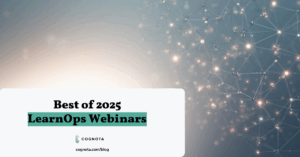Storyboarding organizes images and graphics in order to “pre-visualize” an interactive media sequence. It plans the narrative in pre-production, a blueprint of sorts, so everyone on the team can have a much better idea of how the information will be presented.
As it relates to instructional design, storyboarding maps the different elements of a proposed course in a logical and intuitive way. The storyboard can even serve as the prototype of the finished course, drawing engagement and even excitement for team members as they work together to develop and deliver the learning experience.
Storyboarding has other benefits, including:
- Saves time and money: The ability to visualize the flow of content in a course not only gives a greater understanding for team members of what the finished product will look like, but it also accelerates user testing later on. Sketches or basic images provide high-level ideas without designers needing to invest the time to create more complex images or videos later on if they aren’t needed.
- Reduces scope creep: With the core map at everyone’s disposal, the project manager can restrict the boundaries of content creation and put the kibosh on endless creative elements. When a course seemingly has no limits, the course will either never get completed, or quickly grow over-budget.
Challenges of storyboarding
Yet storyboarding is not without its challenges. For one, it’s time consuming: courses that need to be developed and launched yesterday have instructional designers and learning professionals scrambling to create something, often skipping an important step, like storyboarding, in the process. Other reasons why storyboarding is often missing from the instructional design process include:
- The belief that storyboarding is only for designers, or artists, and is not a task or skill that can easily be acquired by training professionals
- The possibility that too much of a focus on visuals can distract from the core content and messaging of the course. This is a concern when developing compliance training, which must stay close to legal, financial, technical, or highly specialized content.
- Many courses, learning content, or support tools are simply versions of PowerPoints or .PDF documents which are pushed to the LMS, without a seeming need for storyboarding.
- The current software suite in use by the L&D department lacks storyboarding capabilities or features. (When evaluating various learning content platforms, consider one that does.)
However, the benefits of storyboarding software and tools outweigh the drawbacks, and storyboarding should be an essential part of the development and deployment of courses and training materials. With that in mind, we’ve rounded up some of the most useful authoring tools out there that include storyboarding features.
How efficient are your instructional design efforts? Are you struggling to reduce development costs?
Download this eBook to review methods and processes on how you can speed up the instructional design process while following best practices.

Tools for Instructional Design Storyboarding
Adobe Captivate
A complete Learning Management System, Adobe Captivate helps manage images, videos, themes, layouts, fonts, slides, motion effects, closed captions, and more for use in eLearning projects. According to vendor review platform Capterra, over 80% of the Fortune 500 use Adobe Captivate for their L&D needs.
Adobe Captivate Draft is the storyboarding component that enables learning leaders to create pre-production visuals. Draft provides options to embed text, images, audio, and video elements. Quizzes and navigation can also be added. Unfortunately, it’s only available for the iPad.
Pricing: Starts at $39.00 per feature, per month. There is a free trial, but no free version.
Articulate Storyline 360
Articulate is a popular eLearning suite, and Storyline 360 is the component for course authoring, including the ability to create and share storyboards.
There are over 7 million course assets so instructional designers can create custom and interactive online courses with templates, characters, photos, videos, icons, and other elements.
If users build a storyboard in Storyline 360, they can also upload it to Articulate’s Review 360, and share it with team members for review before further production continues.
Pricing: Starts at $499.00 per user, per year. There is a free trial, but no free version.

Lectora Publisher
Developed by eLearning Brothers, Lectora is available as both a cloud-based and desktop solution. It offers thousands of templates and stock assets to accelerate course development.
As for storyboarding, Lectora offers navigation, timelines, and triggers, so the learning team can map and preview interactions that learners will eventually consume as part of their participation in a course.
Pricing: Starts at $899.00 per user, per year. There is a free trial, but no free version.
Storyboard That
Storyboard That is cloud-based digital storyboard software. The product Includes hundreds of artwork, examples, and templates to create your own.
While not exclusively built for corporate training teams, learning leaders can benefit from using a standalone storyboarding product if their current LMS or authoring tool is limited.
Pricing: Starts at $12.99 as a monthly flat rate. There is also a free trial.
Cognota
Cognota‘s software is built for L&D teams and allows you to collaborate seamlessly with designers, subject matter experts, and all stakeholders on the learning team.
With the content design feature, you can leverage templates to standardize quality and rapidly produce and distribute storyboards and prototypes or publish directly to your LMS.
Pricing: $1,499 per year per user, with a free trial.
How well do you really know your instructional design fundamentals?