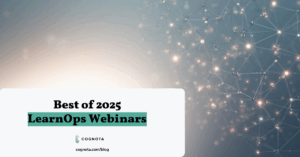Managing or participating in an eLearning development project can be full of potential pitfalls and challenges. Going beyond instructional design processes and authoring tools, there are lots of areas of eLearning development that need a helping hand from technology.
When there are so many moving parts to keep track of, even learning and development projects that sound simple and straightforward at the beginning can be knocked off track, go over budget, or take up a lot more resources than anticipated.
For eLearning project managers, designers, stakeholders, and subject matter experts, keeping all the relevant information in one place and maintaining oversight on the project’s progress is key.
eLearning Project Planning Template:
Download Now
Components of eLearning Project Management
Planning a project is one thing, but managing all the components on an ongoing basis is another entirely.
That’s when multiple versions of spreadsheets and Google docs get lost in the noise and email chains slip through the cracks of busy inboxes.
So when you choose any tools or software to help you manage eLearning projects, analyze the different areas of your training projects that can benefit from digital solutions, including:
- Planning and scheduling
- Version control
- Document/file sharing
- Collaboration tools
- Task assignment and monitoring
- Progress tracking
Considerations Before Purchasing eLearning Project Management Software
Even when you’ve taken the ideal features into account, there are some other considerations to take into account when selecting the right eLearning project management tools for you and your team members.
Team Size & Needs
Most software is fairly adaptable based on the number of users you need to sign up or the number of licences you require. However, some are built with bigger, more complex team working in mind and some are better for more compact teams.
It’s something to consider, especially when it comes to pricing. If something seems costly and your requirements are more simple, move on to the next option and check out what else is available.
Pricing & Subscription Model
Depending on your budget and procurement process, you might want to look out for a pricing and subscription model that works best for you.
Support
Inevitably, glitches or errors are going to come up when using software. Or you’re going to have questions about specific features or possibilities for how to use your eLearning project tools.
In that case, it’s essential to make sure your vendor provides high quality customer support that is available when you need it.
Integrations
It’s a bonus if you can find eLearning project management tools that integrate with existing software, data, points, and even your learning management system. Integrations make for a more seamless eLearning development process from start to finish.
Hear what award-winning eLearning designer, Tim Slade, has to say about how to keep eLearning projects on track in this on-demand webinar recording:
An Expert’s Secret Formula for Keeping eLearning Projects On Track and On Budget
eLearning Project Management Platforms to Try
These project management tools are a great place to get started with digitizing and streamlining your eLearning projects. All pricing here has been selected from the “Business” pricing tier of each vendor for clarity and comparison.
Wrike

Wrike is a highly customizable project management platform that works for all different kinds of business functions and project types.
Pros: Several different project views available including Gantt charts and Kanban boards. Data is easily translated into useful analytics and insights.
Cons: Some of the more in-depth project management features such as tasking are still quite limited.
Pricing: $24.80 per user per month
Free Trial: A free plan is available with limited functionality to get a feel for the software
Asana

Asana is a 360 degree project management platform and covers almost all of the project management features you would want to see.
Pros: Over 100 integrations with workflow options to automate a lot of project management tasks.
Cons: Difficult to navigate for first time users and the complexity makes it far more suitable for large teams and complex projects.
Pricing: $24.99 per user per month
Free Trial: Yes
Zoho

Zoho is an effective tool to manage and track your eLearning projects. While slightly less sophisticated in some functionalities than its competitors, it makes up for that with the granularity available, particularly when it comes to tracking milestones and assigning tasks.
Pros: It allows you to plan and manage a project from start to finish and includes features like timesheets and resource charts so you can track how your projects are using resources over time.
Cons: It’s not overly intuitive for new users and it can take a lot of training through their knowledge hub to get comfortable using the platform.
Pricing: €10 per user per month
Free Trial: Yes
Trello

Using a Kanban style board, Trello allows users to easily move tasks and milestones around and keep track of different items within a project.
Pros: Simple and intuitive to use with great in-product guidance on new features and functionality as the product continues to evolve.
Cons: Limited file size for uploading docs. Task management is robust but other project management features fall a little short (which is only an issue if you need them).
Pricing: $9.99 per user per month
Free Trial: Yes
Monday.com

This is a robust tool for eLearning project management across any business function or team size. Monday.com allows for integration with tons of other products, such as Google Drive, to help integrate it more seamlessly into your workflows.
Pros: Multiple views and dashboards make customization for your team’s needs easy to achieve. Creating workflows and tracking project progress is made simple.
Cons: Commenting functionality is limited as users cannot be tagged. More expensive than competitors with similar functionality.
Pricing: $16 per user per month
Free Trial: Yes
Jira

Jira is a great way for your eLearning team to plan, track, and measure the progress of your projects and extract insights from your data.
Pros: Teams can easily collaborate with each other and provide feedback on specific tasks and files, including approval for change requests.
Cons: Limited file size upload, complex integration processes, and limited export functionality.
Pricing: $140 per month
Free Trial: Yes
Cognota

With Cognota Project Planning you can view the status and priority of all your projects, and the various training requests and content associated with them. The ability to easily move each project through various stages means you always know what your team is currently working on and what’s next on the priority list.
Features:
Prioritize Your Projects
Easily identify where each of the projects is in the queue, and which one needs to be worked on next.
Match to Your Process
Whether you use ADDIE, SAM, AGILE or another learning model, the Kanban board can be easily configured to follow your process.
Align Your Team
Everyone will know who is working on which project and what needs to be worked on next.
Get Complete Visibility
Get a complete picture of the entire lifecycle of your training projects. All related requests and content are centralized on dedicated cards.
Pricing: $1,499 per user per year (with unlimited collaborators & SMEs)
Free Trial: Yes
Start your free trial of Cognota’s eLearning project planning software today:
Start My Free Trial