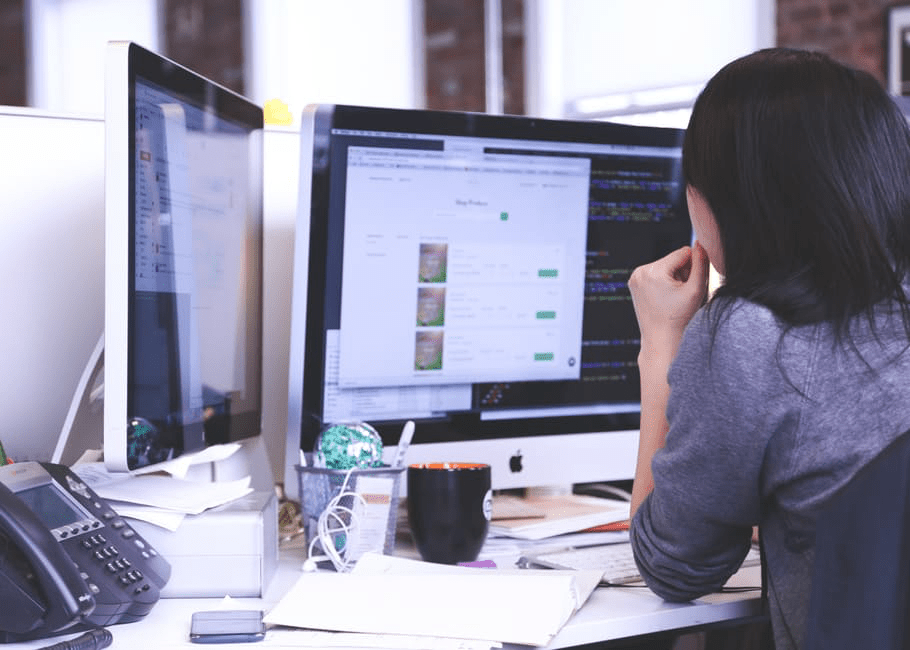If you are of a certain vintage – like yours truly – you remember when supermarkets were making the switch from paper bags to plastic sacks. Cashiers were sensitive to preferences during the transition, and most supermarket checkout transactions started with the question, “Paper or plastic?”
For project managers, instructional designers and just about
anyone else involved in any kind of project, the question today is,
“Paper or pixels?”
While many people benefit mightily from all-electrons,
all-the-time communications in our personal lives, we haven’t completely
made that transition in our work lives. That is changing quickly,
however, as people question why it is so easy to deposit a check by
taking a picture of it on your phone, manage your schedule with a free
app that downloads appointments instantaneously, and dump your thoughts,
photos, memos, contacts and research questions into a notetaking app
that categorizes them. With all those cool applications running in the
backgrounds of our daily lives, we are becoming less tolerant of
paper-based work streams.
And it is not just literal paper-based work streams that are
inefficient. Some software applications *think* like paper, in a linear
and disconnected way, and those programs are almost as unhelpful as a
static pdf printout with handwritten notes in the margins.
Applications should be much more than electronic placeholders for your projects. They should help you categorize, communicate, collaborate and create with ease and efficiency. When you are putting together a project plan for a training program, certainly you use something like MS Project or another similar- perhaps even free – program with many of the same features that help you schedule and allocate resources to stay on budget and on track. That way, when you choose a graphic artist with a certain pay rate and a writer with another pay rate, any project management software worth its name will let you know how much of each person’s time will keep you within your budget constraints, for example.
Your instructional design software needs to be every bit as thoughtful and helpful as your project planning software.
When you are creating a course, your application should do more than providing blank spaces for you to enter the course title, learning objectives, test questions and text. A great application will enable you to keep on task by suggesting good word choices, giving you valid selections and making sure that the questions you ask track with the information that you’ve provided. For teamwork, the software must consider the needs of all the members from subject matter experts to writers to instructional designers and graphic artists all the way to fact checkers.
Great Software Supports Great Teams
There are many project management applications on the market.
They do not think for you. They make it easy to create great plans. They
make it easier to get the job done in today’s social, collaborative
world.
So it is with instructional design software. The best programs in
the world created by the best people in the field will yield great
results. Not every user will start out as a sophisticated pro, but a
well-designed software will encourage users to do the right thing and
act as guide rails to produce a superior product. They will guide
novices and pros alike towards excellence.
Your application should not act as a static replacement for
paper. Well-designed software will help you categorize, communicate,
collaborate and create with others to design and develop stellar
learning experiences.
Paper or pixels?
When you go with pixels, you are going well beyond the
brown-paper-bag mentality of finding a static place to park your ideas.
You are adding a supportive resource to your instructional design team.