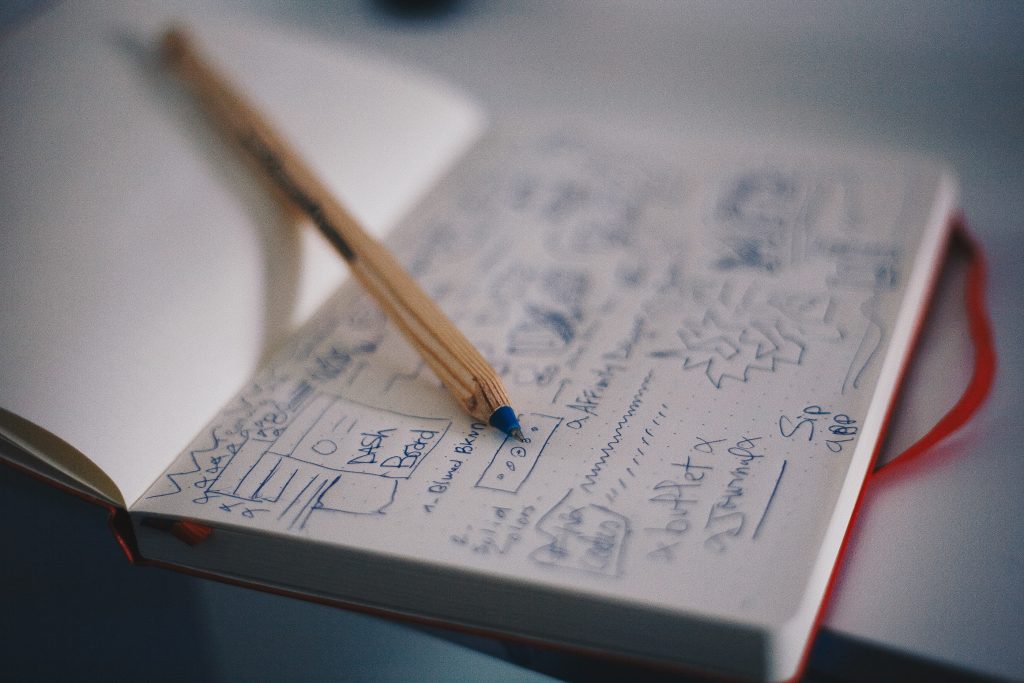We cover instructional design quite frequently in our blog, but what does design actually mean to learning and development professionals?
Is design the choice of colors and fonts for the text of the course? Is it the creation of photos or videos? Or is it the selection and ordering of content modules for the course?
To add more confusion into the mix, there are authoring tools, such as Articulate and Adobe Captivate, which provide a platform on which learning professionals can design courses. Where does course authoring fit into this discussion of design?
It’s a question that’s causing confusion amongst instructional designers and hiring managers alike. Instructional designers are no longer sure about the job specs they’re trying to fill, and hiring managers are (sometimes) expecting too much on the “design” side of the instructional design skillset.
Can we blame ADDIE?
Perhaps the problem starts with the very term: instructional design. Indeed, there are processes around instructional design.
ADDIE is one of the oldest, tried-and-true frameworks that many instructional designers and training developers use to develop courses.
The five phases of ADDIE—Analysis, Design, Development, Implementation, and Evaluation—together represent a single, dynamic, flexible guideline for building effective training experiences and performance support tools.
Let’s take a closer look at the second phase, Design. This phase is the bread and butter for instructional designers, as it’s the point in the process where they choose the layout, structure, and content of the course according to the learning parameters set out in the Analysis phase.
Aha: so “Design” in ADDIE doesn’t necessarily mean creating the design elements. It can refer to the selection of modules that make up the content of the course.

Enter the authoring tools
Adobe Captivate, Articulate, and Adapt are just a handful of authoring tools used by instructional designers and learning professionals to build courses. Each strives to make course development relatively easy and painless, offering plugins, templates, themes, and rich multimedia assets, that make course construction a snap.
Are authoring tools design tools? Yes and no. They help drive the Design phase of ADDIE, allowing learning professionals to create the mix of assets needed to develop a learning experience.
However, they are not strictly a design tool, like InDesign, Photoshop, or Dreamweaver. (And for those who are curious: yes, these three design packages are owned by Adobe, who also owns the Captivate authoring tool, so clearly, there are synergies.)
If L&D professionals need a special graphic created, an image resized/re-colored, or a video clip reduced, they will most likely need to use design software outside of an authoring tool, then port that design asset into the authoring tool to continue creating that course.
Want to learn about instructional design best practices? Check out this free ebook!
So do you need designers?
Yes—but only for the actual design assets. The “designer” may be in your internal marketing or art department or maybe an outsourced graphic design freelancer.
However, your instructional designers are responsible for selecting the assets—graphics, text, images, videos—that comprise the course. Instructional designers are also responsible for building the assessment portion of the courses: quizzes, exams, final projects, and more.
The merging of instructional and graphic design
In recent years, many job functions and roles have begun to overlap. Look at the job specs of roles that were once standalone and you’ll see that the expectation for candidates to have “outside the box” skills is growing.
For instructional designers, there is an increasing expectation that graphic design skills (and even web development knowledge) should be part of your skillset.
For hiring managers:
Expecting cross-function competencies like this is not outside the norm by today’s standards, but you should be aware that you may be getting half-baked knowledge of one or both disciplines if you choose to hire this way.
It may be saving you money in the short term but course design (and effectiveness) may suffer in the long run.
For instructional designers:
The expectation for this type of cross-discipline competency seems to be much higher in the corporate world than within academia.
If you’re looking for pure instructional design with no frills, then academia may be a better choice. But for those who enjoy the challenge of learning new skills and contributing to business goals, then a corporate setting may be more exciting.
Where do SMEs fit?
Subject matter experts in your organization are neither instructional designers nor graphic design experts, and yet they are increasingly involved in contributing to the creation of training within the organization.
So how can instructional designers combine content authoring and design with SME contributions to create impactful and effective training?
Software such as a Learning Design System allows the L&D team to create templates for SMEs to contribute and be guided by built-in best practices in course design. It brings the best of both worlds together: streamlined management of SME involvement in training projects without compromising on course quality and easy export in SCORM-compliant packages for courses that need further authoring or design.
Want to learn more about incorporating graphic design into your ID skillset? Check out this complete breakdown of instructional design tools and software.