Building upon the foundation laid in a previous article, where we explored the nuances of collaboration within Cognota, we’re excited to delve deeper into the realm of teamwork. At Cognota, we understand the significance of fostering collaboration throughout the L&D process. That’s why we’ve integrated a powerful comments feature across three key areas of our platform: intake, project management, and designs. In this article, we’ll explore how leveraging the comments feature within Cognota enhances collaboration, drives engagement, and ultimately delivers superior learning initiative outcomes.
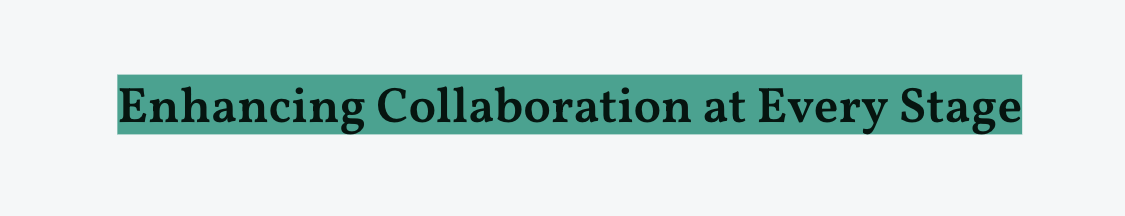
Before we embark on this journey, let’s take a moment to recap how commenting can be utilized at key stages within the system.
- Intake Level: When reviewing and collaborating on course requests, users can easily access the comments feature by clicking on a submitted request and selecting “comments” in the upper right corner. This allows L&D teams to gather feedback, address questions, and collaborate seamlessly with requesters, ensuring alignment and clarity from the outset.
- Project Level: Throughout the project lifecycle, effective communication is crucial. Within Cognota’s project management module, users can access comments directly from the overview page of the project. This enables project participants to share insights, discuss progress, and collaborate in real-time, fostering a culture of transparency and accountability.
- Design Tool: Collaboration extends beyond project management to the design phase. Within our design tool, users can leverage comments to provide feedback on storyboards, prototypes, and other design assets. By simply hovering over assets or design hierarchy, stakeholders can initiate discussions, share ideas, and even assign action items, driving iterative improvement and ensuring alignment with learning objectives.

- Efficiency: Streamlines communication, reduces fragmentation, and enhances productivity. For example, rather than exchanging multiple emails or messages, project participants can collaborate directly within the platform, saving time and minimizing confusion.
- Knowledge Sharing: Facilitates the exchange of ideas, expertise, and best practices across teams and departments. For instance, L&D professionals can share insights and resources related to instructional design techniques, facilitating continuous learning and skill development during the course of the project.
- Accountability: Promotes transparency, clarity, and accountability in decision-making processes. By documenting discussions and decisions within the comments feature, teams can track progress, identify potential roadblocks, and hold each other accountable for meeting deadlines and deliverables.
- Alignment: Ensures alignment of goals, priorities, and expectations across all stakeholders involved in the L&D process. By providing a centralized platform for communication and collaboration, Cognota helps to align stakeholders around shared objectives, minimizing misunderstandings and promoting a unified approach to learning initiatives.
- Quality Improvement: Drives continuous improvement by facilitating feedback loops and enabling data-driven decision-making. For example, by collecting feedback from stakeholders through the comments feature, L&D teams can identify areas for improvement, iterate on course content, and enhance the overall quality of learning experiences.
- Engagement: Increases engagement and buy-in by providing a platform for open dialogue, collaboration, and shared ownership. By involving stakeholders in the design and development process through comments, Cognota fosters a sense of ownership and investment in learning initiatives, leading to greater engagement and participation.

- Foster a Culture of Collaboration: Encourage active participation and open communication among team members by setting clear expectations and promoting a collaborative mindset.
- Provide Structured Feedback: Offer specific and actionable feedback within comments, highlighting strengths, areas for improvement, and potential solutions to challenges.
- Establish Clear Roles and Responsibilities: Define roles and responsibilities within Cognota, ensuring that team members understand their roles in the collaboration process and are empowered to contribute effectively.
- Utilize Mentions and Notifications: Leverage the mention feature to notify specific team members when their input is needed, ensuring timely responses and engagement.
- Document Decisions and Action Items: Use the comments feature to document decisions, action items, and next steps, ensuring accountability and follow-through.
- Encourage Diverse Perspectives: Foster a culture of inclusion and diversity by actively soliciting input from a wide range of stakeholders, including subject matter experts, and other relevant parties.
- Monitor and Evaluate Collaboration Efforts: Regularly assess collaboration efforts within Cognota, seeking feedback from users and stakeholders to identify areas for improvement and optimization.
- Provide Ongoing Support and Training: Offer ongoing support and training to users, helping them leverage the full potential of the comments feature within Cognota.
The comments feature in Cognota serves as a catalyst for collaboration and engagement throughout the L&D journey. By seamlessly integrating feedback and discussion into key stages of the learning process, our platform empowers L&D teams to collaborate more effectively, drive engagement, and deliver impactful learning experiences. As organizations continue to prioritize collaboration and innovation, Cognota remains committed to providing robust tools and features that support their success.
We’d love to hear how you are driving collaboration on your team. Share your comments with other users at learnops.com.





