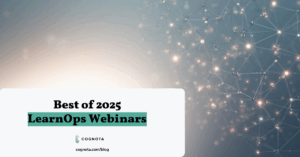Learning and development teams have many options when it comes to instructional design software. And it’s not just about authoring; all stages of training development can benefit from the tools that make instructional design a much smoother process.
But figuring it all out can be a daunting task!
You’re in luck! In this handy post, we’ve broken down all the software tools and platforms that can make your life easier.
Stages of Training Development
Before we jump into the technology, let’s break down the different stages of training development and how they are supported by different types of technology

As you can see from the outline above, different types of instructional design software support different phases of the training development process. Let’s take a look at the different features each piece of the ID tech stack should provide and some potential vendors for each step of the way.

Training Requests Management
One of the most common bottlenecks in the training development process is the intake of training requests. Training and development teams often struggle with:
- Ad hoc requests from senior management which they are under pressure to fulfill
- High volumes of training requests
- Standardizing the training request process
- Converting requests into requirements for course design
Training intake should include functionality for both training requests management (capture, approve, reject) and requirements gathering to ensure that the team creating the training has the information they need to make a decision and prioritize the request.
Implementing technology to standardize the intake process can save a lot of time and money for corporate training teams, as it allows you to create templates and customize training request forms for easy data capture.
Potential Vendors: Cognota, Sharepoint, Google Forms, some LMS vendors also have functionality for intake
Learning Design System
A Learning Design System (LDS) focuses on the front end of the training development process. Ensuring that training courses/projects are structured with proper learning objectives, activities, and assessments.
The benefits of using a Learning Design System include the following:
- Maintaining training design standards across your organization
- Managing and prioritizing training requests
- Improving collaboration with subject matter experts and other internal stakeholders
Maintaining Design
Design can be streamlined and standardized by using templates for various course types. Individual templates can be developed for ILT, eLearning, Microlearning, or other training types that have similar structures.
Additionally, LDSs will have instructional design best practices built in to ensure that those without an instructional design background are creating training in a way that supports how adults learn.
Collaboration with SMEs
The challenge of streamlining collaboration on a training project is as prevalent as ever, especially when it comes to working with SMEs whose primary focus is their day-to-day responsibilities.
One of the biggest time savers provided by an LDS is having SMEs contribute to a training project as required by the project owner – usually an ID or learning team member. Collaborators can be assigned tasks with due dates and can easily see the items they need to complete or that require comments.
These features streamline the communication process and allow collaboration to take place in one centralized location. With training creation moving further into the hands of other business functions, efficient collaboration is the lifesaver that today’s training and development teams need.
Other Benefits
These systems create highly visual storyboards in real-time that can be exported in multiple formats (PDF, PPT, SCORM, etc.) to be used by instructional designers for further content development, for use in ILT or deployed straight to an LMS as a fully responsive course.
Potential Vendors: Cognota
Mindmapping Tools
Before you start creating tasks or outlines in a project management tool, it can be helpful to hash out a few initial ideas so they can be scrapped or moved forward into the actual project.
There are plenty of free tools available for that phase of creative brainstorming. Many of them include collaborative features so you can think together as a team.
When selecting a mind mapping tool with the ultimate goal of creating a training development project, you should look out for the following:
- Collaborative features
- Realtime discussion tools such as live chat
- Export options and/or integrations
- Version control
- Multiple formats (for text or image visualization)
Potential Vendors: GroupMap, Mindomo, Freemind, iMindMap
Collaboration Tools
The quickest way to create bottlenecks in training development is continuing with inefficient methods of collaboration.
Increasingly, training development is moving out to other business functions and training departments are working more closely with subject matter experts. Leveraging a tool for easy communication can help to streamline collaborative processes and save you a ton of time.
Whether it’s sharing files or ideas, moving away from the overcrowded email inbox and into a collaboration tool can make all the difference.
Potential Vendors: Cognota, Slack, Microsoft Teams, Facebook Workplace, G-Suite
Project Management
Like most business functions now, training and development is not a standalone team. Whether you’re working with external vendors or managing projects with internal stakeholders, it’s essential to have centralized oversight on all ongoing projects and activities.
The right project management software keeps you on track with deadlines and aligned with your goals. It should also work seamlessly with your other tools, where possible, through integrations.
Choosing the right project management tool depends on the size of your team, how many projects you are managing at any given time, and which features will provide you with the greatest efficiency.
Potential Vendors: Cognota, Wrike, Asana, Zoho, Trello, Monday, Workfront, Jira

Authoring Tools
Like a brush to a painter, the authoring tool is an essential utensil in the instructional designer’s arsenal. So what differentiates them from each other? And what are the features you should look out for in an authoring tool? There are many options, including some of the most popular like Adobe Captivate and Articulate Storyline.
It depends on how course authoring and instructional design work in your particular organization and what you need from your authoring tool. However, there are some essential core ingredients you should look out for when choosing an authoring tool:
Integrations:
Any tool or online platform worth it’s salt these days will have a heavy focus on integrations, and the same is true for instructional design software. Business functions need to stay agile and remain flexible to keep up with the speed of business, so integrations between the spaces where you work are crucial.
Design:
The last place you need to be overspending on time is hunting around for assets to include in your elearning content. It’s not an issue unique to instructional design; easy access to a library full of stock images and other useful assets is a need across functions like marketing and graphic design as well.
An authoring tool that provides this for you is a massive time-saver, especially if that library goes beyond stock photos and videos and contains things like graphics and templates too.
Flexibility:
Trends such as mobile learning continue to dominate, so your authoring tool must evolve and change with the market. Taking a look at the specific features offered by an authoring tool can tell you a lot about how the vendor adapts their product to keep up with demand.
Potential Vendors: Adobe Captivate, Articulate Storyline 360, Elucidat, Camtasia Studio 8
Video Creation Software
Video is great for keeping learners engaged with a course, and it has never been easier for instructional designers to create videos. There are lots of free, paid, and freemium tools around that do the job perfectly.
A subtype of video creation software is a screen capture tool. When creating training with SMEs, it may be useful to have a way to screen capture specific processes into a handy video format to include as part of your course.
Potential Vendors: iMovie, Movavi, Lumen5, Nero Video, Screencastify, Snagit, Loom
Graphics Tools
Instructional design often goes beyond the realm of authoring tools. Some L&D teams also outsource a lot of content creation or only have very light needs in terms of authoring.
In that instance, there are graphics tools available that do not require the same level of expertise as authoring tools but can still be used to create engaging content.
Potential Vendors: Canva, Stencil, Snappa, Piktochart
Free Image/Graphics/Video Providers
Although this feature is often built into authoring tools, it’s always good to have some back-up places where you can find that perfect stock image, graphic, or video for your learning content.
Potential Vendors: Pixabay, Pexels, Unsplash, Noun Project, Gratisography, Stockvault
Assessment Creation Software
Many authoring tools or Learning Management Systems will have this as a built-in feature, but if you want to up your game when it comes to effective course design, it can be worth looking into elearning tools that specialize in assessment engines.
Software such as Learnosity gives you plenty of options in terms of how you assess learners and how you measure and report on learning metrics to boot.
Potential Vendors: Learnosity, Cognota, Assessment Generator, Top Hat
Presentation Tools
Technology in learning design predominantly focuses on the development of elearning programs. But instructor-led training (ILT) is not dead yet, and there are plenty of ways technology can be leveraged for developing both ILT and elearning courses.
One such way is using presentation tools to create part of the learning experience. Presentation tools are useful as they:
- Allow you to create slideshows quickly
- Include graphics and animations
- Can be used for ILT or elearning purposes
- Are easy to use for experienced IDs and SMEs alike
Potential Vendors: Microsoft Powerpoint, Google Slides, Prezi, Visme, Swipe

The Learning Management System (LMS)
Many learning and development experts have been predicting that the standalone LMS will soon start playing a different role in the learning tech stack. For the most part, however, it’s still a fundamental piece of technology when it comes to deploying your training courses to the masses.
The LMS might not be strictly instructional design software, but it’s still one of the most important purchases the training and development team makes because it’s how the learners themselves will interact with your online course. Its functionalities can dictate a lot about how you design learning content.
The LMS has been such a focal point of the learning tech stack that the market is flooded with options, but here are some features to look out for when you’re shopping for an LMS:
Compliance & Integrations
Similarly to your authoring tool, it’s essential that your LMS integrates well with other technologies. The rate of technology innovations in learning and development means that this functionality is a more critical function than ever. The last thing you want is for your LMS to be a bottleneck when it comes to introducing new technologies to your process.
You should also note how the LMS will work with your other technology in terms of compliance and certifications (SCORM, xAPI, etc.) so that all your learning design materials can flow seamlessly from one tool to another.
User Experience (UX)
The rest of the learning tech stack is just for the training and development department, so you only have to consider your own department’s needs and preferences. But the LMS is what your learners see, so it’s vital to take their expectations and experience into account as well when choosing one.
Metrics
Learning metrics now go far beyond course completion rates. The right LMS can allow you to track far more detailed metrics with advanced reporting features.
If personalizing learner experiences and introducing adaptive learning is important to you (and it should be), then your LMS should have built-in functionalities to allow this.
Feedback
Some of the most valuable feedback you can get is from the learners themselves. Metrics will tell you a lot about how effective your course design is, but qualitative feedback and suggestions from end users can be just as valuable.
Learner feedback can be easy to set up yourself through free tools like SurveyMonkey, but many LMS’s include it as a built-in feature too.
Accessibility/Mobile Friendly
Like most technology today, the LMS needs to go beyond the desktop and branch out into multiple end-points for users to have flexibility in how they use it.
For example, it’s predicted that mobile learning will be a $70 billion industry by 2020. Creating courses for use on desktop or mobile will go a long way towards encouraging adoption and completion rates, and the right LMS should make this type of design as simple as possible.
Potential Vendors: TalentLMS, Docebo, Adobe Captivate Prime, Litmos, Lessonly, Workday
The Learning Experience Platform (LEP)
Corporate training and learning are moving increasingly towards personalized learning paths. The Learning Experience Platform takes the LMS one step further by leveraging user-generated content, internal content assets, and external digital content to create a content delivery system more akin to Netflix than the traditional LMS.
Many learning leaders are choosing to replace their LMS in favour of this new technology, which is considered more advanced and better able to address learner needs.
Potential Vendors: Degreed, Pathgather, Edcast, Cornerstone
Learning Record Store (LRS)
Although not strictly a piece of instructional design software, the LRS is an important platform to utilize if you are aiming to leverage xAPI and track learning experiences.
It’s beneficial for instructional designers because it can help to inform your ongoing content strategies and objectives. The more advanced forms of these platforms that provide actionable analytics are called Learning Analytics Platforms (LAPs).
Potential Vendors: Rustici LRS, SCORM Cloud, Veracity Learning, Watershed
All-in-One Platforms
Although you would seriously struggle to find a true “all-in-one” instructional design platform, many vendors incorporate multiple aspects of the technology we’ve covered here. So, when evaluating your current tech stack and deliberating over vendors, a good place to start is to analyze what pieces of this stack do you actually need.
When re-evaluating your instructional design software, the most important thing is to consider the entire training development process, just as we’ve done here. No instructional designer is an island, and a fully integrated ecosystem of learning design and development software is needed to optimize the success of your overall corporate training strategy.
Want to learn more about streamlining instructional design processes? Check out our free ebook!