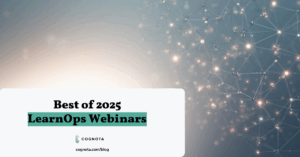In our most recent customer roundtable, task management best practices were a key focus of discussion. We received valuable insights and shared strategies for optimizing task management within Cognota. To build on that conversation, we’re excited to share some essential tips that will help you manage your tasks more effectively, ensuring your projects stay on track and your team remains aligned.
Effective task management is crucial to ensure projects are completed on time and to the highest standard. At Cognota, we understand the importance of streamlined task management, which is why our platform offers robust features to help you stay organized and on track. In this blog post, we’ll explore best practices for managing tasks in Cognota, ensuring you can maximize efficiency and keep your team aligned.
One of the most effective ways to manage tasks is by regularly updating their statuses. Cognota provides various status fields to help you track the progress of each task. These statuses include:
- New: Task has been created but work has not yet begun.
- In Progress: Work on the task is currently underway.
- Completed: Task has been finished.
- On Hold: Task is temporarily paused.
By keeping these status fields up to date, you can easily monitor the progress of your projects and identify any potential bottlenecks.
Categorizing tasks correctly is essential for maintaining an organized project structure. Cognota offers a range of task types tailored for L&D teams. Below are some of the several options to choose from:
- Analysis: Tasks related to examining data or processes to identify insights
- Design: Tasks related to creating course materials, storyboards, or wireframes.
- Development: Tasks involving the actual creation or coding of content.
- Review: Tasks that require feedback or approval from stakeholders.
- Implementation: Tasks associated with deploying the learning content.
- Evaluation: Tasks focused on assessing the effectiveness of the learning content.
By selecting the appropriate task type, you can ensure each task is clearly defined and easily identifiable, which aids in prioritization and resource allocation.
Keeping task timelines up to date is crucial for effective project management. Ensure that you:
- Set realistic deadlines: When creating a task, assign a deadline that is achievable and consider any potential obstacles.
- Estimate and track actual hours: Enter the estimated hours required for each task and regularly update it with the actual hours spent. This helps in forecasting and adjusting timelines as necessary.
- Adjust timelines as needed: If a task encounters delays, update the deadline to reflect the new expected completion date.
- Monitor upcoming deadlines: Regularly review task timelines to ensure that deadlines are met and projects stay on track.
By maintaining accurate timelines, you can better manage your team’s workload and avoid last-minute rushes.
Effective communication is key to successful project management. Cognota’s new task comments feature allows you to:
- Engage project participants: Leave comments to provide updates, ask questions, or share relevant information.
- Keep stakeholders informed: Use comments to keep stakeholders in the loop about task progress and any changes.
- Document important details: Capture critical insights and decisions directly within the task, ensuring all relevant information is easily accessible.
By leveraging task comments, you can foster a collaborative environment and ensure everyone is on the same page.
To ensure that tasks are clear and actionable, add any relevant content directly to the task. This can include:
- Documents: Attach files such as design-related files, briefs, templates, or references.
- Links: Provide URLs to related resources or tools.
By enriching tasks with relevant content, you can eliminate ambiguity and empower your team to complete tasks efficiently.
Task bundles in Cognota allow you to create a list of predefined tasks, which can be applied to similar projects or workflows. By using task bundles, you can:
- Standardize processes: Ensure consistency across projects by automatically generating a set of tasks that follow your team’s standard operating procedures.
- Save time: Quickly create a comprehensive list of tasks for new projects without having to start from scratch.
- Reduce errors: Minimize the chances of overlooking important tasks by using a predefined template.
- Simplify task management: Group similar tasks together in a bundle to streamline your workflow and reduce the complexity of managing individual tasks.
To dive deeper into how task bundles can benefit your team, check out these articles: Why Task Bundles are Important and Task Bundle Ideas for Your Team.
We’d love to hear about your task management best practices—share your ideas with other users at learnops.com.