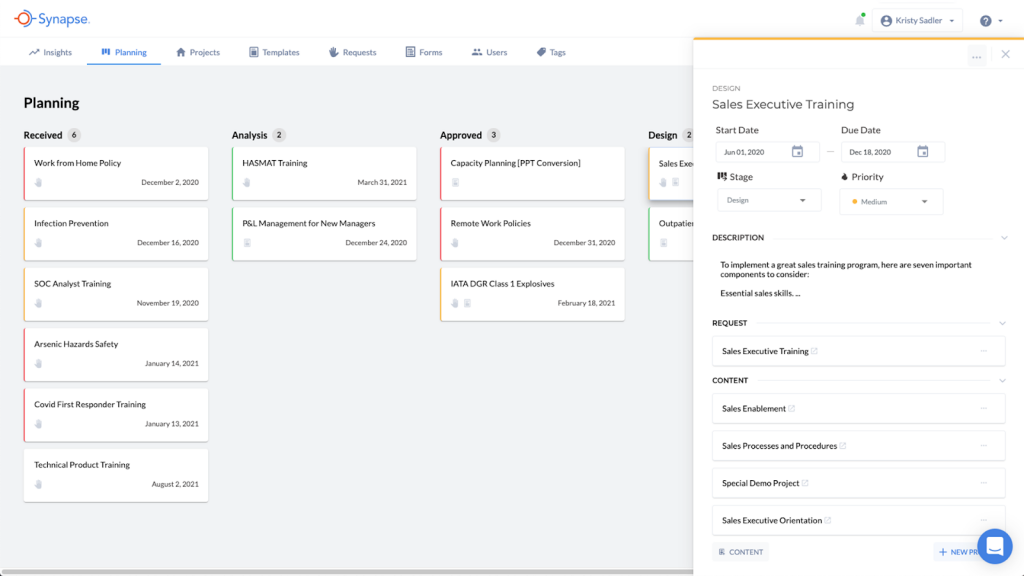Your Complete Tool for
Full Training Program Oversight
Learning and development teams have many processes and data points to consider, from the moment a request for training lands in your inbox to overseeing project development and coordinating all the stakeholders involved in each training project.
With Cognota, you can already manage your training intake process and content design. And now, we’re releasing a feature to enable you to tie it all together so you can achieve full oversight into the status and progress of all your training projects, from start to finish.
We’re delighted to announce the release of brand new functionality so you can maintain full oversight into your training projects, from request through to content design and deployment. Introducing the all new Project Planning!
Why Project Planning?
Whether you’re an L&D manager looking for insight into progress on organization-wide training or a project owner who needs visibility into the status of your projects, it’s difficult to get a full overview of training requests and projects.
Many training teams are using unwieldy spreadsheets to keep track. Or generic tools that aren’t purpose-built for learning and development. But that leaves project owners scrambling to keep track across multiple tools and data points, making stakeholder management, documentation, and project coordination cumbersome and time-consuming.
With Cognota Project Planning, you can easily view the status of all your projects and move them through various stages, so you get full visibility into all the projects your team is working on.
What Makes Cognota Project Planning Perfect for Remote Teams?
Coordinating training projects has always come with challenges, but those challenges are only heightened for remote teams. Collaborating with stakeholders, knowing the status of individual projects, and having a full overview of your team’s workload becomes infinitely more difficult when working in a solely digital environment.
With Cognota’s new Project Planning, you’ll have full oversight into what your team is working on, what needs to be prioritized, and collaborate efficiently with project owners all directly within the platform.
Whether it’s sharing your screen over a Zoom meeting to discuss upcoming projects or collaborating in real time within Cognota, Project Planning allows your remote team to maintain a centralized digital view of your training lifecycle.
Project Planning Features
In the new kanban view, you’ll be able to monitor the status of projects, expand cards to get more detail, customize the stages of project development to your needs, and easily move projects from one stage to the next.
Let’s take a closer look at the new Project Planning features you can leverage in Cognota:
Prioritize Projects
When you have lots of projects on the go, it’s essential to be able to accurately prioritize each one so you and your team know exactly what to work on next.
With Project Planning, you can assign priority levels to each project so you can see exactly which projects are critical, which ones are less critical and exactly where each of them currently sit in the planning and development process.
Ensure Team Alignment
Keeping your team aligned, particularly during this time of remote work can be challenging. By viewing the Cognota kanban board you bring all of the projects together in one place. That way everyone will know what they are responsible for, what they’ve been tasked with and what needs to be worked on next.
Configure to Match Your Process
Unlike generic tools where you might have to change your processes to fit the tool, Cognota is purpose-built for learning and development teams and provides the opportunity to customize workflows to match your existing processes and frameworks.
Whether you follow ADDIE, SAM, Agile or other learning models, Cognota allows you to customize the platform to how your team works.
Manage the Entire Training Lifecycle
When you use spreadsheets, email, and generic tools to manage your processes, different workflows end up divided across multiple tools and it becomes difficult to get the full picture of a project from inception to completion.
With the centralized view in Project Planning, you have full visibility into the lifecycle of a request right from submission through to project planning, storyboarding, collaboration, development and deployment.
Collaborate Seamlessly
Coordinating your training team and stakeholders is a key challenge faced by project owners within L&D. Without a dedicated location for training requests and project planning, inboxes become flooded with email chains, multiple versions of the same spreadsheet, and collaboration is time consuming and inefficient.
Project Planning in Cognota allows project owners and other stakeholders to easily collaborate on dedicated cards for each project. Here, they can contribute content, assign priority, attach requests and more for each project, so nothing falls through the cracks.
Centralize Project Planning in One Place
Training requests, project updates, and documents often get lost in collaborators’ inboxes. Tasks start to slip through the cracks and, pretty quickly, deadlines are missed and confusion reigns.
That’s why a centralized visibility into training projects, owners, and the stage of each project is so important for keeping on track. Project Planning in Cognota means you’re never left wondering what happened to a training request or project.
Identify Where Projects are Getting Stuck
Whether you use ADDIE, SAM, or another learning framework, your training projects move from one phase to the next, from the initial request right through to course deployment. But it can be tricky to define and monitor those phases, especially with multiple projects running together.
Project Planning’s kanban view enables you to create project stages. You can use the pre-set stages or customize them according to your existing processes. Then, the drag-and-drop functionality allows you to move projects from one phase to the next, so you can easily see what’s working and where projects are getting stuck.
Be More Agile in Your Processes
As digital transformation accelerates across the business and for learning and development, many teams are seeking to utilize Agile project management and learning development processes.
Whether you’re using a formalized Agile process or want to make process improvements to enable you to respond more effectively to changing business needs, it’s essential to be able to collaborate and make decisions on the fly.
Project Planning makes teams more Agile and efficient with real time collaboration taking place in a single location, so your team can stay highly responsive and flexible.
Get Started with Project Planning
If you’re an existing Cognota client, contact your customer success manager if you’d like to have Project Planning enabled. If you’re not yet a client and you’d like to learn more about how Project Planning and other Cognota features can help your team become more digital, agile, and efficient, we’d love to chat! Feel free to schedule some time with us.