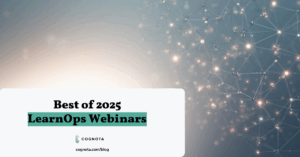Remote working has transformed the learning landscape. We’ve previously covered the way the delivery of training has changed and how to keep employees engaged. But the new landscape also has implications for the way training teams manage training projects and create new learning experiences.
Managing training projects remotely may be a completely new experience for your team. So it’s vital that you put the right processes in place to keep your projects moving and continue delivering valuable learning experiences.
Realign With New Priorities
With the COVID19 crisis has come an unprecedented interruption in global markets. There are no industries where the impact has not been felt, albeit at varying degrees. The result of this upheaval has forced a lot of companies to reevaluate their strategy, not just for the coming weeks but for the rest of the year and potentially beyond that too.
So your first port of call should be to gather the training team together to discuss how best to support recent changes to organizational goals and priorities. For example, the healthcare sector has had to quickly develop and deploy courses specific to new procedures relating to COVID19. Other organizations may be facing challenges related to remote working or training on new technology.
It’s a good idea to gather your team together to make sure your training program is correctly restructured to meet the company’s new needs. On the strategy call, make sure everyone has the opportunity to submit ideas and voice concerns. You should leave the call with an actionable plan and ready to get some new training projects underway.
Project Kick-Offs
When it comes to project kick-off, a lot of the same rules apply as they would in a standard in-person kick-off meeting. Of course, now these meetings will be conducted in a remote setting. Plus, it will be a lot harder for individual team members to follow up with clarifications or questions.
Without being able to walk up to someone’s desk or jump into a meeting room, calls and meetings now have to be a lot more formalized between the team. So it’s imperative that your kick-off call is well structured and people leave with clearly defined roles, responsibilities, and timelines for the project.
Make sure to follow up on the kick-off call with project outlines and documentation reiterating decisions made during the kick-off.

Project Collaboration
Collaborating remotely over training projects can be a huge adjustment if you’re used to being in the same room with the majority of the project team. When you can no longer stop by someone’s desk or “jump into a room real quick” for ad-hoc meetings, it’s essential to find other ways to collaborate effectively.
Use collaborative tools and software
If you haven’t been using tools and software to collaborate over training projects, now is a great time to start. There are lots out there, so take your collaboration needs into consideration before choosing your new tools. Here are some functionalities to look out for:
- File sharing for version control and collaborative editing
- Assign tasks to individuals
- Comment on specific elements of the training project
- Assign due dates to manage timelines
Increase meeting frequency (15 minute daily check-ins)
It may be necessary to meet more often than you would in the office. This can provide several benefits for your training project:
- Help project team members feel supported
- Improve collaborative efforts
- Increase accountability
- Keep project momentum going
In the Agile philosophy of project management, teams often make use of “Daily Stand Ups.” These are daily meetings no longer than 15 minutes where every team member updates the rest of the team on what they are working on. It helps maintain a cohesive team atmosphere and to identify potential roadblocks early on.
Real-time collaboration is still needed
You might not be able to jump into physical meeting rooms together, but there are plenty of ways your training team can still collaborate in real-time.

Knowledge Capture
Working with subject matter experts (SMEs) can be challenging at the best of times, but ensuring buy-in to your training project from stakeholders external to the training team can become infinitely more difficult in a remote environment.
Invite them in
Make them feel part of the team and invite them into the collaborative tools and project documents. Ensure they’re invited to project meetings and leverage their input for more than just their expert knowledge. They might be able to provide useful insight from a learner perspective, too.
Create templates
Templates can help prevent “data dumping” from SMEs which instructional designers then have to sift through and follow-up with SMEs to find out how best to structure the knowledge. With templates, you can pre-structure the course to a certain extent, and provide guidance to the SME on the complexity level and depth of knowledge required for a particular course.
Record audio and video content
Most laptops and computers come with built-in audio and video recording tools, but you can also record Zoom calls. It’s a great way to quickly capture engaging video content from SMEs, and it can be done with minimal direction and without an in-person recording session with the training team.
Other User-Generated Content
There may be lots of existing documentation and content available that simply needs restructuring into effective learning content. Work with your SMEs to find out what kind of procedures and knowledge documentation already exists in their departments that you can mine.
Know a good opportunity when you see one
A frequent challenge faced by training teams is that experts are too busy with their day-to-day roles to dedicate time to knowledge transfer for a training project. But now might be the perfect time for knowledge capture from SMEs whose day-to-day has slowed down instead of sped up.
All departments are having to deal with an unprecedented situation, and working remotely has caused us all to re-think our operations and how to remain effective during this time. For managing training projects and continuing to work successfully with SMEs, it can be a great time to invest in some new collaborative tools and develop remote knowledge capturing techniques.
If you’d like to learn more about quick digital transformation for training teams and how to manage it, register for this free upcoming webinar!