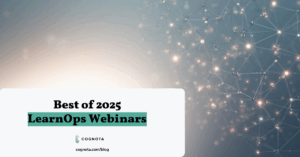eLearning projects can be a challenge to complete. While the kickoff might be exciting, a project can easily go off the rails, leading to missed deadlines, confusion among team members, and learners who are stuck with a course that doesn’t resonate with them.
Most people think that the creation of a timeline merely benefits the project manager: a sophisticated way of ensuring that everyone finishes their job on time.
However, developing an eLearning project timeline should also benefit team members as well. Project leaders and managers cannot simply dream up a list of dates and deliverables on the fly. True managers must develop an understanding of not only the time needed but also the inputs to production required to ensure that quality components are delivered in order to ensure the success of the overall project.

Struggling to manage stakeholders and SMEs, while ensuring that the project is delivered on time?
Watch this recorded webinar with eLearning designer Tim Slade to learn how to keep projects on track and on budget!
How to Create an eLearning Project Timeline
Each of these is vital to the success of the project.
1. Define the project scope and goals
While this might seem like an obvious no-brainer, this is perhaps the most important step in the project timeline.
This is because the project scope should be closely aligned with the learning objectives. Learning objectives are tricky: when a course tries to be all things to all people, it simply won’t work. A course that’s too comprehensive will take forever to build, and will never accomplish its goals—alienating everyone—instructional designers and learners alike.
To help narrow the playing field, understanding the needs of the target audience, the level of immediacy, and oftentimes, the budget, can go a long way in developing learning objectives that dictate the project scope and goals.
2. Involve all stakeholders from the very beginning
Identify and inform all project stakeholders from the very beginning, even if they are just to be informed about the status of the project and are not needed for any approvals. These might include:
- Instructional designers
- Artists, illustrators, photographers, videographers
- Programmers
- Subject matter experts
- IT
- HR
- Training owner
- Managers or supervisors of the learners
- Senior leadership
Some of these might be internal but others might be external. Further, due to timing and budget constraints, some of these individuals might not be available for all meetings and might not have access to all platforms and collaboration tools.

3. Choose a deadline
This might have been chosen for you, given externally imposed deadlines (i.e., new industry regulations).
Of course, it’s best to be realistic, and previous, similar projects can give you an idea of a deadline that can work for everyone.
4. Create the list of tasks
Every job can be broken down into a task with a start date and end date. However, for some tasks, such as programming or coding, it might be difficult for the project leader to understand the exact composition of sub-tasks. In these cases, it is imperative that project participants explain how many steps or tasks are needed to complete a larger task, including the resources and timing required.

Keep your entire project team on track and on time with a detailed eLearning project plan.
Download this free eLearning Project Plan Template!
5. Assign responsibility for each deliverable
This might seem like the easy, logical next step in the eLearning project timeline after listing the tasks, but go deeper.
Many times a task cannot be completed because of dependencies on the completion of other tasks. By holding multiple people accountable for a task, the leader can create an environment of shared responsibility. Rather than creating “group” responsibility, you can hold multiple people accountable for multiple components of a task.
6. Uncover and resolve issues ASAP
Clearly, creating task lists and having people check them off as they go doesn’t always go as planned. There is sure to be turbulence and the sooner the project leader can anticipate and address challenges, the more certain the project will get completed.
Training projects usually hit snags for two reasons:
Struggles between stakeholders: An example of this might be a manager or training owner who might have strong convictions about what employees need (or want), which often differs from what the L&D team is actually capable of delivering given timelines, budgets, and resources. Another example would be a subject matter expert wishing to communicate ideas in one way when the resources and needs of learners dictate something else.
Scope creep: As the course gets built, managers and even some team members might get distracted by bells and whistles, wishing to incorporate content and design elements into a course that doesn’t require them.
Project leaders can address these potential challenges early on, often in the ADDIE Analysis phase. Spending the necessary time on the Analysis and Design phases can help clarify expectations—and keep the project on track and on budget.
7. Choose a tool for managing the project
While project management software tools abound—software review site G2 includes coverage of 388 different solutions—they do not necessarily make for a great fit for learning projects.
The reason is because of the iterative nature of instructional design. A traditional project management tool measures success when tasks are completed; with the moving back and forth between design stages in instructional design, a traditional project management tool might not make the best fit.
Getting team members to stick to a deadline requires more than software, nudging, and cajoling. Explaining task dependencies, and the “big picture” results of each individual contribution, can go a long way in motivating team members to deliver stellar results on time every time.
Looking to make some strategic changes in your L&D department? Check out this free strategy toolkit:
The Learning and Development Strategy Toolkit