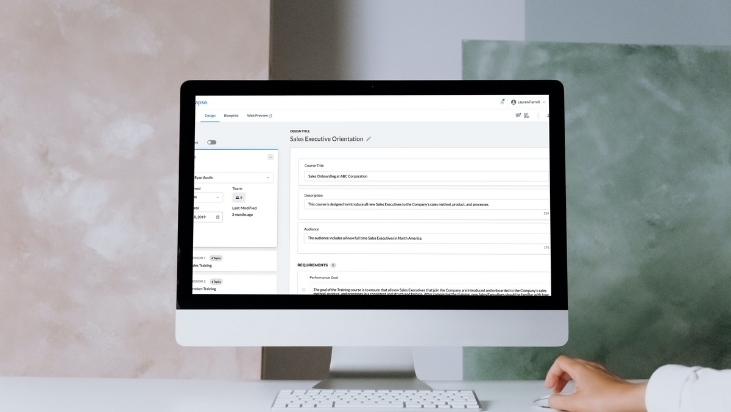Our Customer Success Team shares three simple steps to set your Subject Matter Experts up for success in Cognota.
School is back in session! We’re excited to share some easy ways that you can train, support and teach your Subject Matter Experts to leverage Cognota.
In working with our clients, they’ve highlighted the importance of engaged SMEs in their training creation process. We’ve got some really great resources on identifying and leveraging your SMEs for content creation, but today we wanted to share our three favourite ways for getting your SMEs up and running in Cognota as quickly as possible.

If you’re kicking off a new training project that will involve SME participation, we recommend scheduling a kick-off session. This is not only helpful from a project management perspective, but it can allow you to ensure there is alignment as you move the project forward. It’s important to be clear and upfront with what the time commitment and specific ask is of your SME during this meeting too.
We recommend using a portion of this session to invite the SME in your Cognota design and give them a quick overview of how you’re looking to collaborate. We even have this handy video that can guide them through the collaboration features in Cognota.

Once you’ve invited your SMEs into Cognota and they are working on your training design, there are a number of ways you can keep them engaged and support them through the process.
One of our favourite approaches we’ve seen is to hold Office Hours at a regularly scheduled cadence where your SMEs can pop in and ask any questions about the project.
We liked this idea so much that we’ve even adapted it and run our own weekly Office Hours that you are welcome to invite your SMEs to. This is an open Q&A session that is designed to help them in getting started and on their way to completing your required projects.

While making sure your SMEs feel comfortable in the platform when getting started is important, we wanted to highlight that the product is really intuitive and has built in best practices and support to keep them working away! Here are some examples:
- Live Chat – Available from 8:00am-8:00pm EST, our Live Chat is a great resource if you or a SME ever has a question when working in the platform
- New User Prompt – When a new collaborator logs in for the first time, they’ll have the option to watch a short video to help give them an overview of how to get started.
- Tutorials and Learning Center – Located in the top right corner, your SMEs can access a variety of video tutorials as well as article based content to help with any questions and best practices.
- Contextual Help – Throughout the platform you can keep an eye out for a “?” symbol that provides some assistive text as your SMEs navigate throughout the platform. This can even be customized within your templates.
It can be overwhelming for you and your SMEs when you’re first introducing them to Cognota and we’re here to help along the way. If you ever have any questions or need any additional assistance feel free to reach out to our team at support@cognota.flywheelsites.com – until then, happy designing!