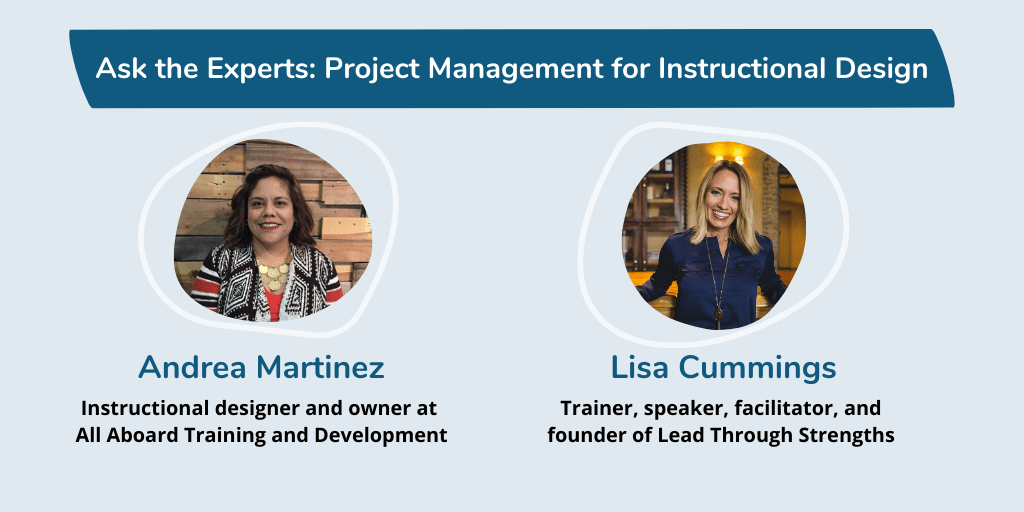We’ve all participated in projects in our professional careers—sometimes as team members, other times as leaders.
We’re probably also quite accustomed to the various project management technology platforms available—even the mobile app versions, so we can manage our deadlines on the go.
However, is project management for instructional design any different? Are different processes or tools needed? Do we need to re-learn how to participate in a project when the creation of a learning experience affecting dozens or even hundreds of learners is at stake?
To get a better handle on this, we here at Cognota reached out to two independent instructional designers for a deeper perspective on what really goes in as courses get built and shipped to learners.
Andrea Martinez, founder of All About Training, has worked in the industry for over 15 years, serving clients in such diverse industries as banking, professional services, and higher education. Lisa Cummings founded Lead Through Strengths, which develops and delivers live, virtual StrengthsFinder training.
Can’t the same project management tools be used in instructional design?
One of the first issues we wanted to explore is whether there are any special project management protocols that must be followed in instructional design, and if not, will the outcomes be at risk.
Can’t people simply use the same project management systems and software they use for every other project?
“You cannot use the same project management systems and software that are used for everything else,” explains Martinez. “Project management for instructional design is not a linear process. If you try and keep it linear you will ruin the outcome of your design/development. Instructional design requires the ‘back and forth’ of multiple stages. One change can affect several project management phases down the line.”
Martinez makes attempts to stay true to the traditional ADDIE model for instructional design.
“However, ADDIE was not designed neither as a project management tool nor as a tool to be used to go back and forth with,” she explains. “ADDIE helps me to stay on track with my projects and determine quickly at what phase each of my clients are at. It helps me to move things forward (in a perfect world), and then determine what needs to be moved differently. Perhaps I can move something straight from development to evaluation, if the client wants to test the course first, then back to design or development depending on the outcome of the pilot test.”
As an example of the back and forth, Martinez points to a client that agreed to have no audio at the Analysis phase of the project. However, later on, during the Development phase, the client changed her mind and decided that audio is very much needed. This can throw several other tasks into the air, especially if during the Design phase, much of the course’s content has already been created. A seemingly small decision can have a big impact on deadlines and the course delivery date.
As such, traditional project management, in which teams want to advance by completing several tasks, does not correlate perfectly with ADDIE, in which several stages might require going back to a previous one.

How about struggles between different stakeholders?
This is an issue instructional designers face quite often. A manager or training owner might have a good idea of what employees need (or want), but this might differ from what L&D might believe. Further, the outcomes might not match the original intentions.
“The main struggle I see is that L&D would love to measure effectiveness, yet the learners and their managers are not likely to measure behavioral changes when they go back to work,” cites Lisa Cummings. “The end users want something practical and applicable.”
To reduce this struggle, Martinez explains that “being honest and clear about expectations, and noting that it is a benefit and cost savings to them, is the best method to mitigate this issue.”
“In order to track and allocate budgets, L&D teams are often measuring cost per learner or NPS [Net Promoter Score] scores. Meanwhile, stakeholders are more worried about whether the time away from work was useful,” cautions Cummings. “Often they tell me they’d rather watch a 5-minute video than to sit for three hours on a long virtual training waiting for one nugget of information that they personally care about.”
As a takeaway, it’s vital to understand the goals and wish lists of all stakeholders in the project—not just the original requester, manager, or subject matter expert.
How do you manage scope creep?
This is extremely important in project management for instructional design, or else the project simply might never get completed. Or, it might get completed, but way over budget. How to manage scope creep?
Because Martinez is an independent instructional designer, she makes attempts to manage scope creep immediately.
“I usually see the scope creep right after I give them the first concept,” notes Martinez. “I can tell if it was heavily edited (and outside of what we originally talked about) and I do mention the cost of making so many changes.”
Martinez’s proposals come with a 2 edit limit and the client knows that anything outside of those 2 edits is billed as hourly in addition to what was agreed upon. Reminding clients about the number of edits helps control changes.
Spending a lot of time on Analysis and Design can help clarify expectations—and keep the project on track and on budget—as the project moves into Design.
Communication is key. “I am not afraid to discuss what we originally agreed upon and let them know when deviations from this might cost more,” adds Martinez.
Though Cummings’ customers purchase her company’s training—training that has already been designed and developed without their participation—there can still be scope creep when that training is delivered.
“Being clear about who communicates with learners or who sets up a virtual training room—these are small agreements, yet they can really throw off the other party if someone is making an assumption,” explains Cummings. “We have a project template with 53 items outside of instructional design. These are for managing logistics and communications.”

How can you improve participation and positive outcomes in project management for instructional design?
Forcing people to do what they are told is no fun for anyone. Is there a way to motivate people and empower them to participate actively without micromanaging them—or wasting their time?
Martinez believes in spending time in the Analysis and Design phases in order to ensure that you get the most of what you need.
“Too many times I think Instructional Designers jump into development without securing enough information,” she explains. “You might end up doing so much work that is unfortunately wasted.”
To help her clients focus on the learning content, Martinez first creates a text-based storyboard so the client isn’t distracted by the bells and whistles of animations, graphics, or video.
“Most of the time when the client sees their information in text only, they catch a lot of errors, changes, or misinterpretations. Don’t skip these steps!”
Further, she advises spending more time understanding your client in order to help you understand their needs and better meet them.
“I always tell my clients, it may seem like a lot on the upfront but the more I can get from you now, the more I can do and the less you have to be involved in and we both can work efficiently. The last thing your client wants to do is to hand-hold you through the project,” Martinez explains.
To increase engagement and positive outcomes, Cummings advises instructional designers to get practical and put themselves in the shoes of the participants.
“Loosen up on the audience-facing version of things like Learning Objectives,” she says. “I know this tip does not go over well with some people in our industry, yet we do this to make learning events palatable.”
It’s all about audience and stakeholder management. “If you use Learning Objectives in a customer-facing way, I recommend making two versions. One version guides your instructional design. Then, put your marketing hat on and write them in a way that makes the reader get excited or interested.”
For more practical tips on figuring out the right project management framework and processes, check out this recent on-demand webinar recording with Tim Slade:
An Expert’s Secret Formula for Keeping eLearning Projects On Track and On Budget
Learn more about Andrea Martinez’s work and expertise at All Aboard Training and Development.
Learn more about Lisa Cummings and the training courses she develops at Lead Through Strengths.