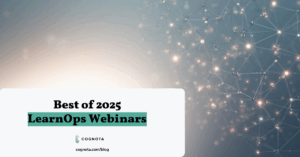Project Plan Templates to Keep eLearning on Track
How do you know what everyone is working on, and when it is due?
Project management tools and technology have been around for quite some time and should be familiar to even the smallest teams.
However, how do you know which one works the best for your eLearning project? Project management apps abound—Gartner’s Software Advice portal includes reviews for 1,306 products—but designing and developing learning experiences have their own unique workflows that general project management apps built for a broad business audience cannot address.
For example, instructional design models, like ADDIE, include phases that once completed, might be revisited again. This makes traditional project management tools ineffective to track the typical learning development process. In traditional project management tools, once a project is complete, it is usually archived—over and done with, very rarely to be revisited.
However, in learning development, there is often much back and forth, and so project plans need to build in this non-linear process.
What is a project plan template for learning and development?
A project plan template for learning and development can help L&D teams map out the tasks needed for completion with instructional design principles in mind.
Templates, or pre-formatted guidelines that can be used and re-used, are essential for project management. While no two projects are alike, the underlying instructional design models are the same. As such, a template can easily demonstrate how much time is needed for different elements of a learning project, assign these to the appropriate team members, and determine reasonable due dates.
The project management template can include fields, tabs, or pages that track the following information:
- Each team member, their role, and their capacity
- Each of the tasks required to complete the learning project, including what will be outsourced
- Hours necessary for each of those team members to complete each of their tasks
- Intended due dates for each component to be completed
- Initial outline of eLearning development plans such as learning objectives
Why use a learning and development project plan template?
Some teams might question the value of using an eLearning project timeline template when they can simply use the organization’s project management software that’s already in place—maybe even spending a bit on IT resources to add features or views suitable for L&D’s needs.
That can certainly still work. In fact, it might even be necessary, especially if L&D must work or report closely to other departments, such as HR or Operations, that lean heavily on the enterprise instance of a project management suite.
However, leveraging forms and guidelines built by others that know the training function inside and out can help you focus on the important tasks at hand. These eLearning project charter templates can prevent the team from getting distracted by the other bells and whistles of large-scale enterprise project management tools.
Best eLearning Project Plan Templates to Download Now
Use one—or several—of these templates to keep track of your current eLearning projects. These are built with the instructional designer, course developer, and training manager in mind.
Additionally, these can be uploaded to a cloud-hosted document sharing service, like Google Drive or Microsoft OneDrive, for access and sharing on the go if needed.
1. eLearning project plan template from Cognota (Excel)

For eLearning project managers, designers, stakeholders, and subject matter experts, keeping all the relevant information in one place and maintaining oversight of the project’s progress is key.
With this eLearning project plan template from Cognota, you’ll be able to:
- Record and maintain all the relevant project details
- Develop project milestones and deliverables
- Create a project schedule to keep things on track
- Assign tasks to specific project team members
- Keep track of progress on each milestone
2. eLearning project information template by iSpring Solutions (Word)

This template in Microsoft Word is simple and straightforward, as it is essentially a table of empty fields that members of the L&D team would fill in.
This could be helpful if managers and executives outside of the L&D team are curious to understand more about your process. Such individuals might just want a simple rundown of what’s on deck, without needing to log in or search for your project in the enterprise project management software. As such, sending a Word document providing a high-level review might just work perfectly.
3. eLearning course planning template from Elucidat (PDF)

This PDF is a booklet of questions that learning leaders can ask themselves before starting to design and develop a training course in their authoring tools.
Elucidat’s 5C Framework asks questions related to the project’s purpose and target audience, how will success be defined, and how the course will be distributed, among other questions.
4. L&D project plan template from eLearningArt (Excel)

This Excel-based template created by learning consultant Bryan Jones of eLearningArt has a calculator to help you estimate the number of hours required for each project phase. When creating an eLearning project plan, this helps determine the resources you’ll need.
By inputting the percent of the project allotted to specific project phases (i.e., storyboarding, scripting), the total project hours budgeted, the number of working hours per day, and expected delivery date, you will be able to calculate the total project hours by phase and the days the team has to complete them.
5. eLearning project tracker from Learning Carton (Google Sheets)

This Google Sheet has multiple tabs, including a Punchlist (item name, who it’s assigned to, and status), Timeline, and Tracker. Christopher Karel of Learning Carton provides detailed instructions on how to use the spreadsheet on the download page (see below).
He also explains how to use certain features of Google Sheets, such as tagging team members so that they get pinged, so that live collaboration elements can be built into the project.
eLearning Project Planning Software Built Specifically for L&D Teams
L&D teams need to be on the same page at any moment while planning and prioritizing tasks as part of a learning project. The right tools are needed for planning, organization, and collaboration in order to maximize team capacity and ensure that the project is completed and delivered to learners on time.
With Cognota, you can plan and manage capacity, assign tasks and due dates, and standardize your L&D processes, ensuring that projects can stay within a budget and be delivered on time. See for yourself with a 14 day free trial!