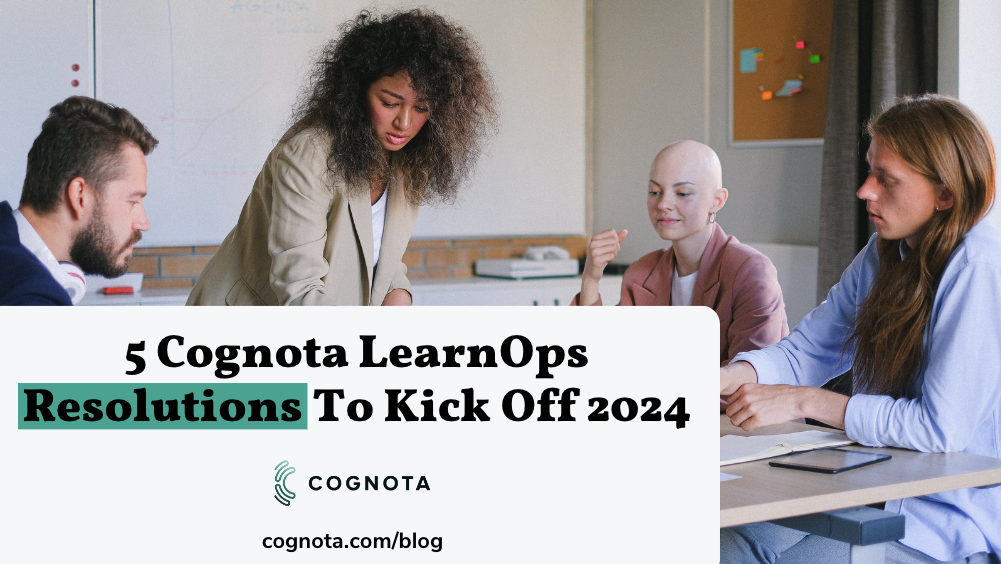With a new year beginning, teams and individuals are setting all sorts of resolutions. Project Planning, understanding your team’s capacity and achieving organizational alignment are key to a successful business year. Based on feedback from our customers, we’ve compiled five resolutions you and your team could implement for Cognota this year.
It’s likely with many projects set to close at the end of the calendar year, that your team members will have overdue tasks or projects that require updating. Book some time in your team’s calendar to have a Cognota Tidy Session where you can work through these outstanding projects and tasks and either extend their dates, or mark them as complete.
The easiest way for teams to manage this is to go into the Tasks and Projects sections and look at the “My Tasks” or “My Projects” tab, and then sort and filter based on date.
This way, you’ll start the year with clean data and be able to add in all of your 2024 initiatives.
Another great practice as the year begins is to think through how your team is going to use certain features and document those guiding principles for the application. Some things to discuss might be what each project priority means, when you’d park a project as at risk or off track, or how you’re going to use the task bundles or project templates feature.
Having these discussions as a team helps ensure alignment, chat through any roadblocks and move forward with a process that overlays the platform and helps keep your work on track.
Another great practice is to make your Cognota projects board the focal point of your team meetings. This helps to show the team that it’s important to keep their projects and tasks up to date, but it also brings renewed focus to your processes and helps ensure that your work is on track.
One way you could do this is to open the Board view and ask the team to chat through their projects status. Doing this as a roundtable can help everyone feel engaged and excited to speak about the work they have underway.
This can also be done in one-on-one meetings, or as a process to review and prioritize new requests that have come in.
Insights is a big focus area for Cognota this year, with the introduction of new Capacity insights, operational insights in your projects and more. One resolution could be to lean on the Cognota Insights and Reporting capabilities for any monthly or quarterly reporting you might either be doing manually or not at all.
This will help better communicate the impact of the learning investments you are making and is a great step towards demonstrating ROI which we’ve also got feature developments planned for.
With many recent feature releases, it’s possible that there are new features or functionality that your team is not yet using. Perhaps you’re looking to focus on your team’s capacity, or maybe you want to try out project tasking. You can check out what’s been recently released here, and our team is always happy to walk you through your organizational specific use case and implementation.
The beginning of the year is a great time to set yourself and your team up for success in using the application. Whether it’s aligning on your use of certain features, trying a new feature or using the insights to show business impact, there is no shortage of ways you can level up your LearnOps processes this year.
What are your LearnOps resolutions? Feel free to share them with us and other users at LearnOps.com in our Cognota User Community.