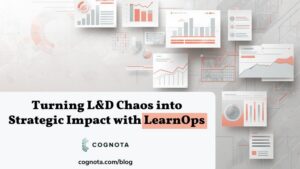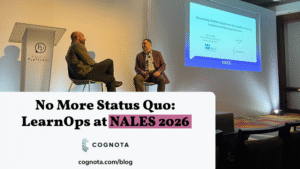Training Budget Templates to Identify and Assign Resources
How much should the L&D department spend on training?
Some companies have years of experience—and data—that help them understand just how much a learning initiative should cost.
However, technologies, needs, and learner preferences change. What might have worked just one year ago might not be applicable now, and learning leaders should try to extract insights and best practices as to what would be considered an adequate spend on a learning experience.
How to do this? Lean on a training budget template.
What is a budget template for learning and development?
While budgets are nothing new to business processes, budget templates take on several different contexts when applied to the learning and development function.
Templates, or pre-formatted guidelines that can be used and re-used, are essential for an organization’s employee training function. Templates provide easy calculations to determine how much the development of a course would cost based on previous, similar course-building scenarios.
Budgets can also provide an initial first look at anticipated spending. They can be used as a reference point after a project has been completed in order to determine how closely the team stuck to the original, planned budget.
A training budget template can be created on any platform or in any software or format. Excel or Google Sheets might be the go-to resource because of their built-in formulas.
Training budget templates generally account for several factors that go into resource identification and allocation:
- Number of employees needing to be trained
- Hours necessary for each of those employees to complete the training, including assessments
- Number of both instructional designers and subject matter experts, both internal and external, needed to develop the course
- Hours necessary for each team member to participate in the building of the course
- Licenses for software, designs, or other multimedia materials and equipment needed to develop the course and training materials
Why use a learning and development budget template?
The learning budget can become large and complex. While creating one for the sake of obtaining executive approval is one challenge, keeping track of what is spent where and when is a daunting task.
While most of the training costs in a typical learning department are strategically managed by controlled procurement-spend processes, unfortunately, more than 20% often goes largely unmanaged, notes learning industry analyst firm Brandon Hall Group.
4 training budget templates to download now
Use one—or several—of these templates to figure out how much you should be spending on training. Budgeting is only part of the picture; tracking spending as you go along is equally important to better understand resource utilization.
1. Training budget template from Cognota

Defining and managing a budget means more than just overseeing the spending on staff salaries and vendors. So many other factors go into training, and Cognota’s Training Budget Template and Tracker goes deep into other considerations when developing and delivering training.
Keeping close track of your budget enables you to identify areas where you can consolidate spending and free up resources for more value-driven activities for the L&D team. With this training budget planner and tracker, you’ll be able to:
- Plan your L&D spending efficiently for maximum ROI
- Allocate budget effectively across different categories
- Track your spending across each category throughout the year
- Maintain instant visibility into whether you’re staying under or going over budget
- Identify areas that require higher or lower budget allocation for next year
2. Training budget calculator by Capterra

Gartner’s Capterra software reviews site offers a rather simple, “quick and dirty” training budget calculator that uses the percentage of total salary as the leading criteria for figuring out a training budget.
The 4 major cost categories every training budget should account for, according to Capterra, include:
- Training staff
- Training tools and technologies
- Training content
- Miscellaneous
3. Online training budget from US Legal Forms

Online forms database US Legal Forms offers an online Training Budget Template that can be filled out online, then downloaded (Note: this is not a free template). It’s for an annual budget, with four pages, one for each quarter.
Handy online editing tools make this a great option for people who may not have Excel downloaded to their devices.
4. Excel L&D budget template from Don Clark’s Knowledge Jump

Learning consultant Don Clark provides a background in estimating the costs involved in instructional design, especially the hours needed to develop training content.
Don’s template has instructional designers and learning leaders enter data related to the number of hours anticipated to create the course, the number of learners, and any miscelleneous costs. These numbers are then used to provide guidance on the number of hours needed for everything from the needs assessment all the way to course evaluation.
From his blog article, scroll to the bottom of the page, under “Next Steps,” to download his Excel Spreadsheet Cost Estimator, or click the Download Now link below.
Download Now
Learning and development software for training teams
L&D teams need to be on the same page at any moment while planning, prioritizing, and assigning budget to learning solutions and training initiatives. The right tools are needed for planning, organization, and collaboration in order to maximize team capacity and ensure proper resource utilization.
With Cognota, you can plan and manage capacity while standardizing L&D processes, ensuring that projects can stay within a budget and be delivered on time. See for yourself with a 14 day free trial or speak with our sales team to learn more.