FAQs About Cognota
Answers to your questions about what Cognota does, the cost and everything between.
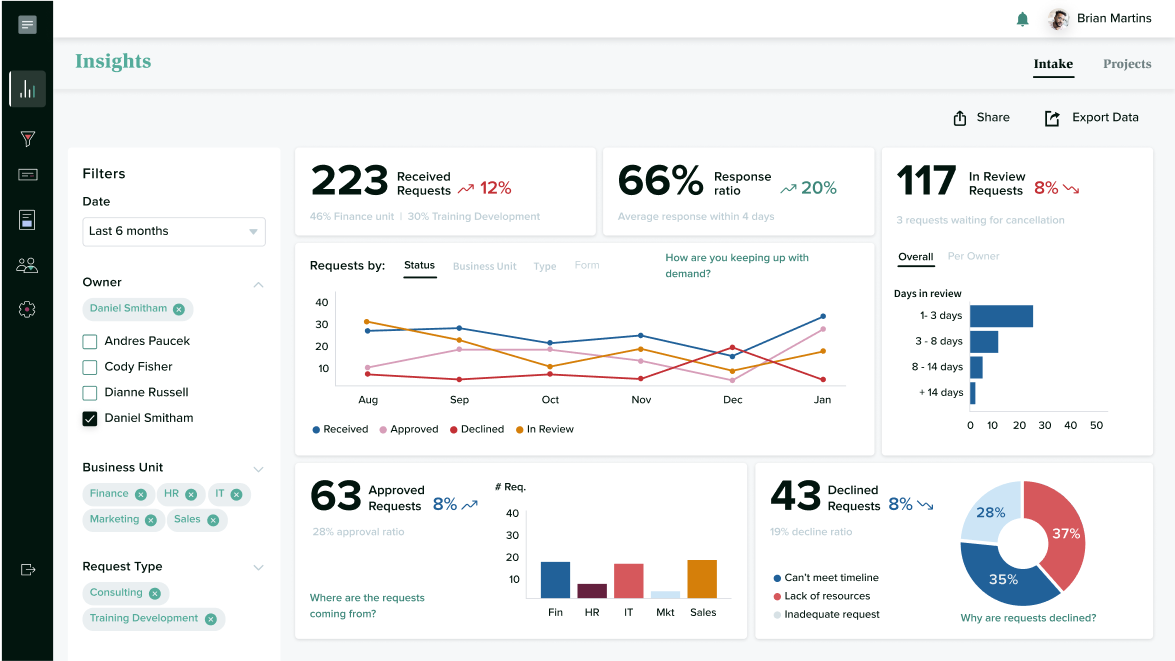
General questions, answered.
No. Cognota is the first and only learning operations platform.
That means you can manage, and gain visibility into, the entire L&D (learning and development) workflow using the platform. It handles training intake, project planning, capacity planning and design — and lets you communicate directly with stakeholders and L&D team members. As a result of housing all of this in one platform, Cognota generates data about your learning projects to help you make informed decisions.
For example, you’ll get insights about request volume, the learning projects you’ve completed for certain teams and more.
Training intake through Cognota
questions, answered.
Within Cognota, you can generate login credentials for them that only provide access to the request portal. In this portal, they’ll be able to submit requests and see the status of those submissions (for example, if they’ve been accepted, rejected or still in review).
As many as you want! You can generate an unlimited number of login credentials to the request portal. They don’t count as user licenses, and therefore don’t cost you money.
You can make your own in the platform. You can also modify Cognota’s default forms to your liking, if that’s easier.
Yes! If someone is responsible for a particular type of request, assign that form to them. Every request that comes in through that form will go to them for assessment and approval.
Yes! In the platform, you’ll see a tab called “Insights”. You’ll be able to access reports there. For example, the percentage of total requests that came through a given form.
Project planning in Cognota
questions, answered.
Within the project planning view, you can toggle between “My Projects” and “My Team’s Projects”. You can also use the filtering functionality. For example, you can filter for projects who have certain team members working on them.
Yes! Priority is a field within each project’s details view. It appears both in the Kanban and table view, so you can easily identify priority levels. Priorities are also color-coded to provide additional visual cues.
Yes! You can adjust the swimlines (columns that divide your projects by stage) to your liking. Many Cognota users have planning boards that don’t use an out-of-the-box template.
Go to the tab labeled “Insights”. You’ll be able to see, analyze and download reports related to your projects. For example, you’ll be able to see a report on the number of projects on and off track.
Capacity planning with Cognota
questions, answered.
In the resource summary section of a given project, you can estimate who needs to be involved based on their role and how many hours you expect that role to dedicate to the project. This provides an overall time and resource estimate. Then, in the “Resource Allocation” tab, you can check if the amount of time and team members you’ve allocated to a project makes sense.
Yes! You can configure the settings so that regional holidays are factored into the planning process. Plus, team members can indicate when they’re taking time off.
Go to the tab labeled “Insights”. You’ll have access to reports related to your team’s capacity. For example, the amount of available hours remaining in a given timeframe.
Design in Cognota questions, answered
Yes! There are two common ways of doing this.
First, you can create templates with specific course structures, as well as branding. Your team members can then use these templates. Second, in your templates, you can add custom help text that dictates exactly how specific aspects of any given design should be completed.
For quality assurance purposes, you can also include an “approval” swimlane in your planning board.
No! Business Users can participate in projects when needed. Many Cognota users also give External User permission to consultants, contractors and SMEs to contribute to specific projects.
You’ll notice the Verb Picker when setting learning objectives. It references Bloom’s Taxonomy to ensure that learning objectives are written correctly, allowing you to provide proper context and direction to the learner.
You can export your designs in SCORM, xAPI, sharelinks, PowerPoint and more.
Insights and data in Cognota
questions, answered.
You’ll see a tab called “Insights”. Click on it, and you’ll see a variety of reports containing useful data and insights. You can also customize what you see by filtering and navigating through the information in this view.
Yes! Cognota can integrate with a variety of tools. You can check out our Cognota integrations page for more information. Or, you can reach out to us.
No! It’s a core part of the platform, not an add-on. So it’s covered through your main licenses.
All Learning Users have access to the Insights view.
Yes! You have two options.
First, if those stakeholders are Cognota users with permission to access the Insights view, you can send them a link. Second, if they don’t have permission or access to Cognota, you can download a copy of the dashboard and share it. You’ll see a button to do so in the Insights view.
More Questions?
If you have other questions, feel free to contact us directly to speak with sales.
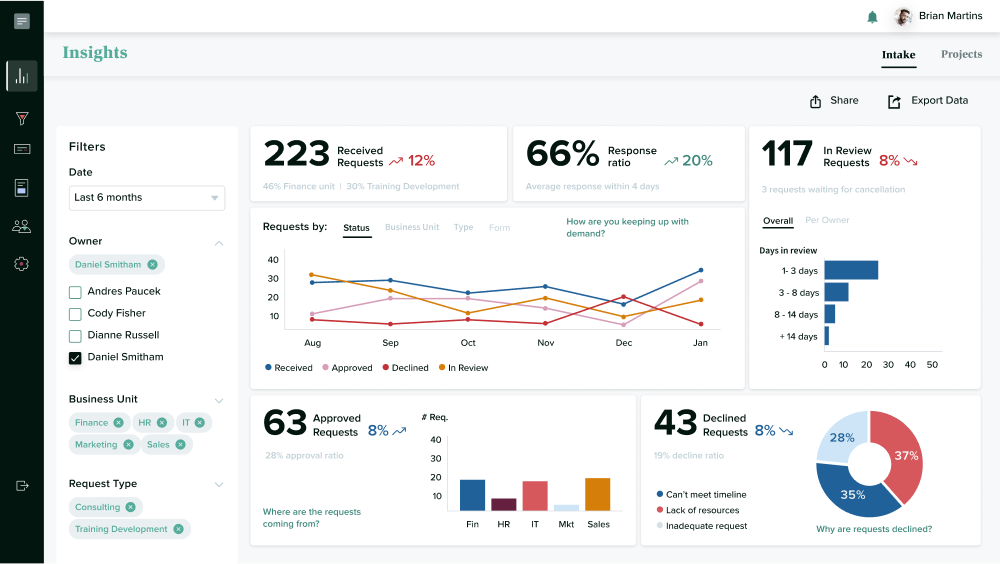
| Cookie | Duration | Description |
|---|---|---|
| cookielawinfo-checbox-analytics | 11 months | This cookie is set by GDPR Cookie Consent plugin. The cookie is used to store the user consent for the cookies in the category "Analytics". |
| cookielawinfo-checbox-functional | 11 months | The cookie is set by GDPR cookie consent to record the user consent for the cookies in the category "Functional". |
| cookielawinfo-checbox-others | 11 months | This cookie is set by GDPR Cookie Consent plugin. The cookie is used to store the user consent for the cookies in the category "Other. |
| cookielawinfo-checkbox-necessary | 11 months | This cookie is set by GDPR Cookie Consent plugin. The cookies is used to store the user consent for the cookies in the category "Necessary". |
| cookielawinfo-checkbox-performance | 11 months | This cookie is set by GDPR Cookie Consent plugin. The cookie is used to store the user consent for the cookies in the category "Performance". |
| viewed_cookie_policy | 11 months | The cookie is set by the GDPR Cookie Consent plugin and is used to store whether or not user has consented to the use of cookies. It does not store any personal data. |