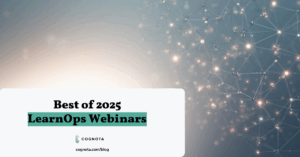Projects of any kind are fraught with the potential for derailment. Budgets can be stretched to their limit, deadlines can be missed, and the core project team can struggle to maintain cohesion.
Training projects in particular are prone to these issues and more. They require input from multiple people at different stages of the project and are typically a cross-functional effort with L&D at the helm.
But there are some key principles you can keep in mind regardless of the project management methodology or structure you use to keep training projects running effectively.
Keep everything and everyone on track with this downloadable eLearning project plan template.
1. Plan for all scenarios
Even with the best laid plans in the world, situations and circumstances can crop up. So maintaining a sense of flexibility when it comes to your project management is key.
For example, you may have a hard deadline in mind for the end project, but it’s not always realistic to keep a rigid project schedule in place at all times, especially when you’re relying on input from project team members within other business units.
Other issues, such as scope creep and objections from stakeholders on content development, can throw a spanner in the works. As much as possible, plan for these barriers within your project timeline – especially scope and budget creep. It’s better to underpromise and deliver early while staying prepared for potential bottlenecks.
2. Assign resources efficiently
Taking on a new training project is not always optional, depending on where the request is coming from within the organization. But when you already have multiple training projects on the go, last minute projects can put a serious strain on your team’s capacity.
By developing a detailed system for assigning resources at the project level and at the individual task level, you can provide operational data to support the need for extra resources or decline a request based on your team being at capacity already. You may still need to take on the project, but you’ll at least have some hard data on your side to justify a reprioritization of other ongoing projects as a result. Try this interactive capacity gap calculator to quickly generate your training team’s capacity.
For example, whenever a new project is created at the intake phase, take the time to map out the hours required to fulfill each phase. If you track the capacity of your team by hours too, you’ll be able to maintain a snapshot of your team members capacity and assign weekly hours to the project accordingly.
3. Keep track of progress closely
It’s a good idea to divide each training project into phases of completion. Models such as ADDIE can help in this regard. At any time throughout the project, you’ll be able to update stakeholders and team members on progress. Each phase can be assigned its own timeline to help keep everyone on track and keep the end goal in mind. Try this handy template to calculate how much time your training project will require overall.
Whether you use ADDIE or not, develop a set of stages for each and every project. That way, you’ll always have a snapshot of how many projects you currently have in each phase. You’ll also quickly get to know how much work is required for each phase and refine your resource allocation accordingly to streamline the way your team works across multiple projects.
4. Provide simple and easy collaboration options
Despite leaps and bounds in digital transformation in recent years, spreadsheet tracking and email communication are still the default for many departments and organizations. Not only is this inefficient for your learning and development team, but it makes it far more difficult for subject matter experts and other project team members to contribute to the project where they are needed.
This makes it challenging to keep team members engaged with the project and adhering to deadlines. Tasks and deadlines fall through the cracks and leave everyone scrambling through multiple documents and email chains to figure out what is going on.
Digitizing collaboration for training projects is critical for streamlining your processes from the initial intake stage through to content development and progress tracking. With everyone working in the same digital location, L&D and their collaborators can work more quickly and efficiently.
5. Maintain oversight on all ongoing projects
All too often, training requests, documents, project tasks, and deadlines slip through the cracks. One of the root causes is a lack of complete oversight on all the ongoing projects and workload an L&D team is dealing with.
Tracking all projects in one spot helps to visualize everything your team is currently working on, but also everything that’s coming down the pipeline. This makes it far easier to prioritize tasks and projects and monitor the existing and upcoming capacity of your team. When you have multiple training projects falling behind, keeping a centralized view of all work helps you to figure out the root cause and remove the bottlenecks.
Putting all the above in place sounds complicated and time consuming. But with Cognota, you can do it all from one shared platform. From centralizing training intake to project planning and collaborating with SMEs and project team members in one spot, Cognota enables L&D teams to work from a shared platform that is specifically designed for their workflows.
Not sure how many resources or team member hours a training project will need? Download this template to figure it out.