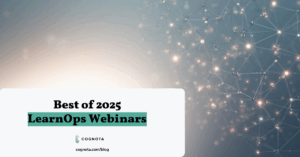Last month, our team shared some benefits of segmenting your Training Intake Form and we got a lot of good feedback on the topic. This month, we want to share three practical reasons why you’d need to leverage multiple request forms.
When working with our customers, we often get asked how many request forms is the typical amount a team or organization would have. The answer to this question is going to be unique based on a few factors and prompts we like to direct our customers through, and we thought we’d share this framework with you!
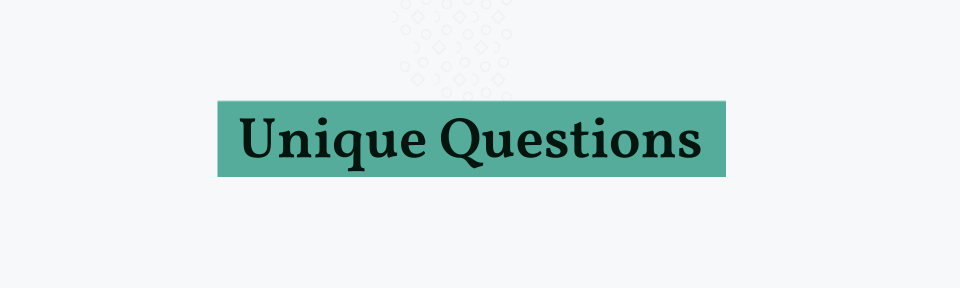
One of the main reasons why multiple request forms would be required is to support unique lines of questioning. If a specific type of request requires different information to be provided by the requester, this is an easy indication that separate forms will be needed.
Unique questions are often required when the type of request is different. For example, when someone is submitting a request for learning delivery, those questions might be different than those for content updates or new content creation.
In Cognota, you can easily duplicate request forms and make minor modifications if there are similarities between the forms which makes this creation step even easier.

The second reason why multiple request forms might be warranted is when you need to support specific workflows and notify specific team members.
This is most commonly used when requests are coming in from multiple business groups where the individual responsible for actioning those requests might be varied.
We also see this when different team members are responsible for different activities on the team. For example, if requests for changes within the LMS should be directed to one team member, setting up a unique form will allow you to notify that specific team member so they can proceed with reviewing and actioning the request.
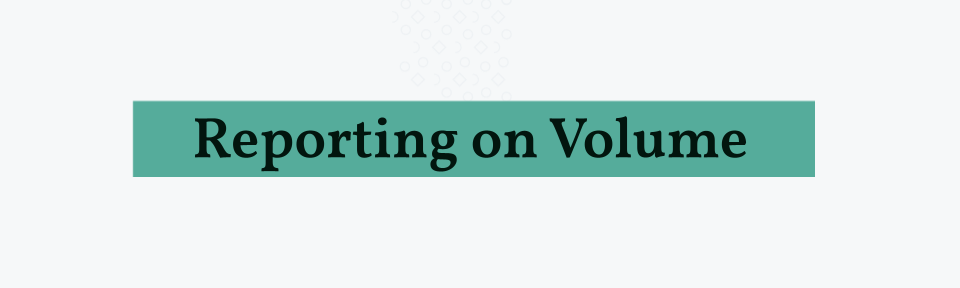
The last reason we commonly see multiple request forms used for is when you need to report on the volume of a specific type of request. For example, if you want to differentiate between content updates versus new content development, you’ll want to create separate forms to support that from a reporting perspective.
If you’re looking to report on business team, type of request, compliance versus professional development and more, this is an easy way to identify that multiple request forms might be needed.
Often when working with our clients we’ll flip this line of questioning – if you only have one set of questions you’d want the requester to answer, you don’t need to alert different team members of different types of requests and you’re only reporting on the overall volume of requests received, you might be all set with one form.
Starting simple and adding additional forms as you identify different questions, people you’d want to notify or ways you’d want to report is a great approach, you can always layer in additional forms as your users get more familiar with the process and you identify new ways to streamline your workflows.
If you have any feedback, comments, or experiences you would like to share, please feel free to reach out to us at support@cognota.com.