We’re always striving to ensure our LearnOps® platform meets the needs of today’s learning and development teams, enabling them to work efficiently and drive impact across the organization. From training intake to planning and managing your team’s workload and gaining invaluable insights, Cognota provides one place for you to manage learning operations end-to-end.
Here’s a round-up of some of the exciting updates and features we have recently released to improve the platform’s capability and our customers’ experience.
Workspace for Individual Users
This new feature provides users with a personal view of their work schedule, upcoming tasks, updates, and assignments. The Workspace allows you to see work related to you, know what to work on next, and stay updated on what’s happening, ensuring that work won’t be delayed.
Our customers have shared that this helps drive productivity. Each morning users can open up their workspace and see what’s coming up next to prioritize their time.
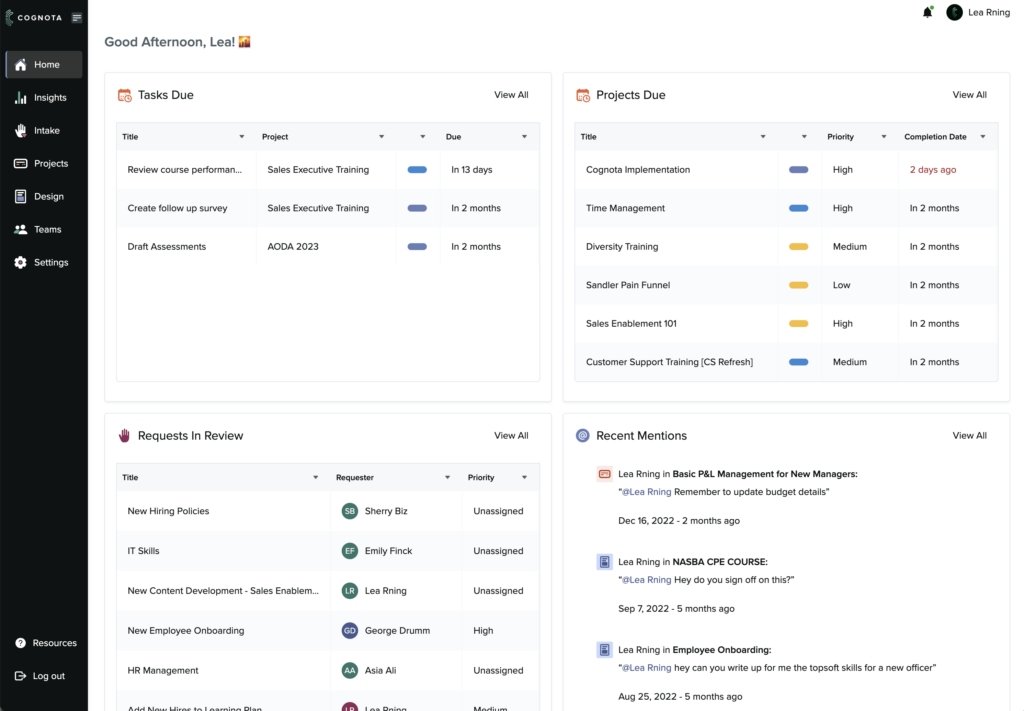
Inline Editing for Requests & Projects
The Project Side Panel is a convenient way to view or update projects from the project list without needing to open the project in the expanded view. This feature provides a better user experience by reducing navigation and clicks and saving time when quick edits are needed.
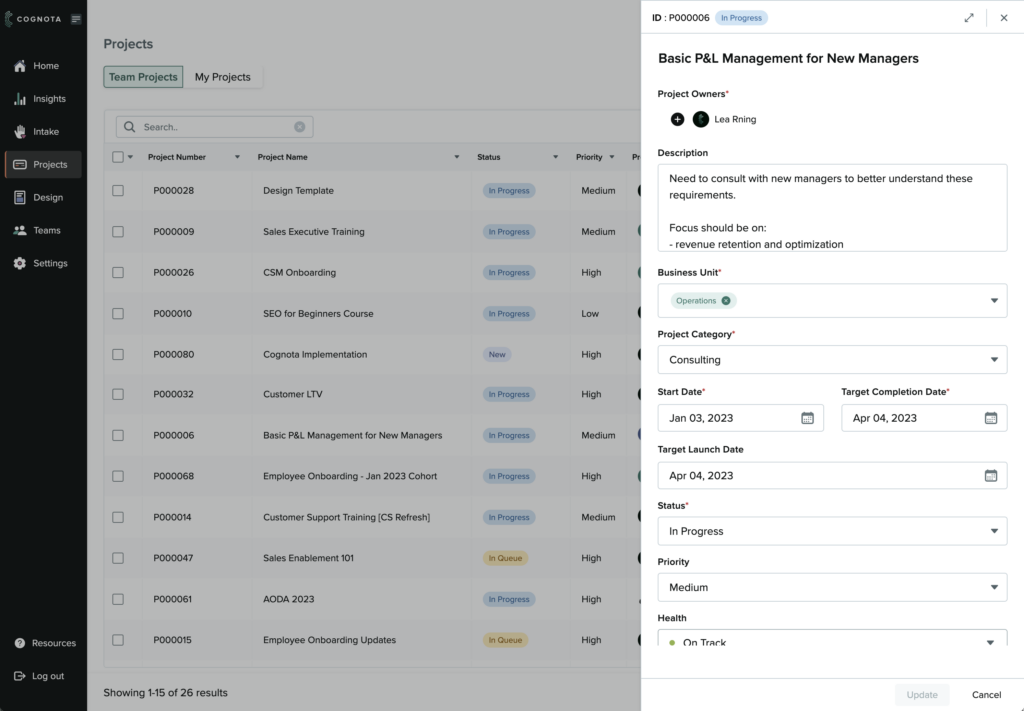
Improved Imports & Exports
Our import and export functionality has been improved. Now, it’s easier for you to transfer data into the platform and access it in a format compatible with other software and tools. Quickly import requests, projects, tasks, and users, and export requests by form type, making it easy to organize and analyze your data.
Our customers have shared feedback that this has helped them quickly get their data into Cognota. Using our simple upload tool, it takes just a few clicks to easily map your fields and import!
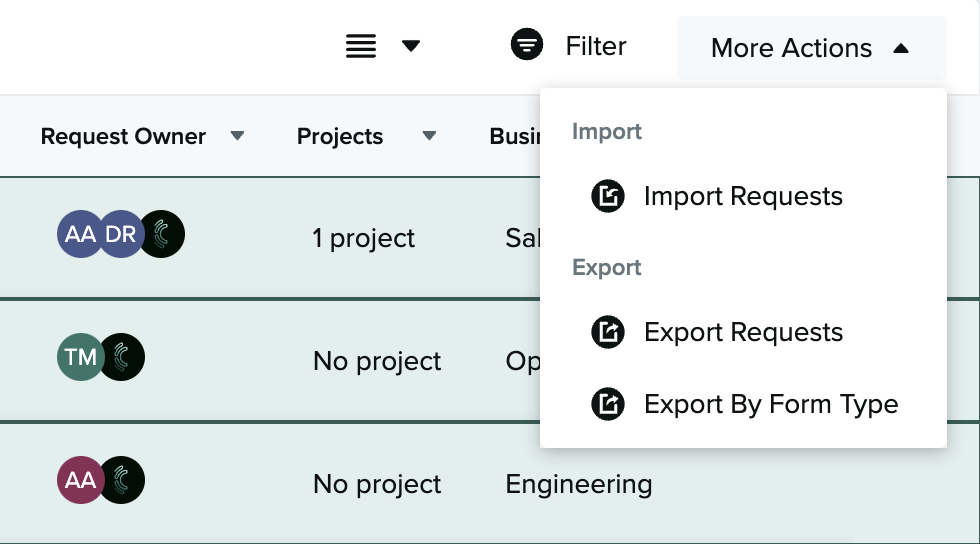
Project and Request Side Panel
Side panel is an easy way for users to view or update projects or requests directly from a project or request list, without needing to open the project or request in its full mode. This feature provides a better user experience for accessing projects and requests by using less navigation and saving users’ time when they need to perform quick edits.
Insights Filtering & Performance Optimizations
We’ve refined our Insights dashboards, providing better filtering capability and improved performance. You can now easily access and analyze your data to make informed decisions about your L&D strategy. New filters and charts make it easier to find the reporting you’re looking for and share it with your business stakeholders and leadership across both your Intake and Projects data.
Our customers have shared that they use these dashboards to drive strategic conversations and communicate the impact of the L&D function in the organization.
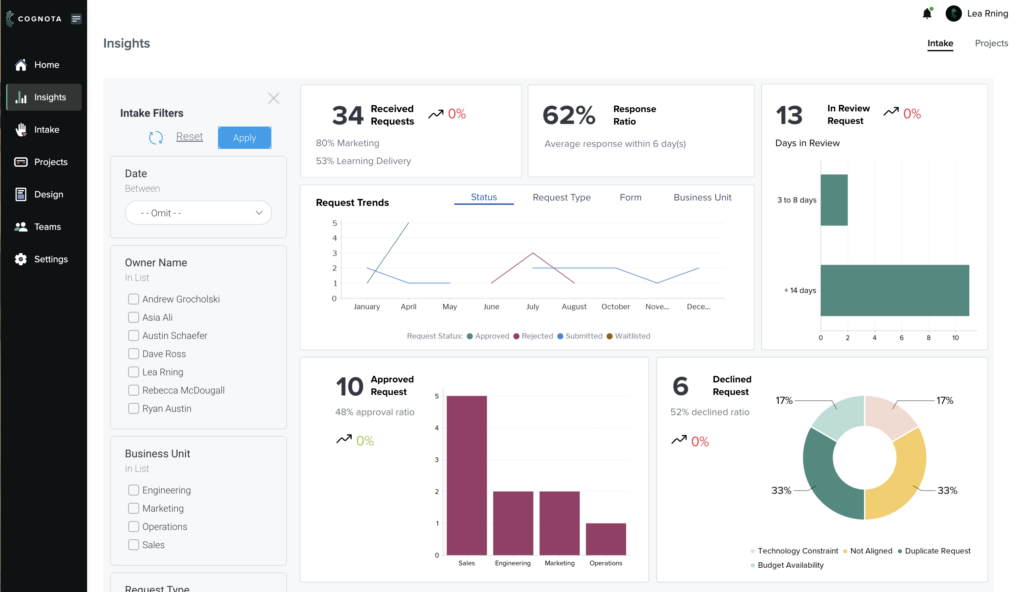
At Cognota, we believe in constantly delivering value to our customers. That’s why we are always working to improve our platform and provide you with the best experience possible. If you have any questions or comments about these updates, don’t hesitate to reach out to us. We’d love to hear from you!
And if you’re not a Cognota customer yet, feel free to speak with our sales team to schedule a personalized demo or get started for free here.





