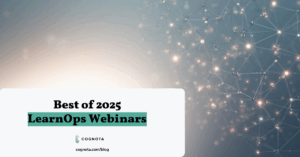It’s actually a very simple answer. In today’s day and age, every company wants to provide great digital training to their employees and customers! With millennials becoming the majority of the workforce and mobile devices becoming the principal way people access the Internet, it just makes sense. But for many organizations, it’s still challenging to move from Face to Face (F2F) training and printed documents to digital training. The question really is not, “is digital training right for your company?”, because it is. The question you should ask yourself is, “how do we get there?”
If you study how most people
consume content on their mobile devices, there are a couple of patterns
you can see. First, most content that is viewed, read or shared is some
combination of video, images (photos) and text (news articles, blogs,
chat/messages). Not animated PowerPoint presentations, long manuals,
documents or PDFs, or specialized “eLearning” courses built by
professional trainers. Even the most popular online training sites such
as Lynda.com and Khan Academy use simple combinations of videos, text
and images.
This is important to understand as you make your first step towards digital training and move away from PowerPoint, Google Docs, and Word (or other similar presentation and document creation tools) as the principal form of training content. These are useful tools for building supplemental resources if someone wants to learn more (and if they have the time). But you need to think of building training as an assembly process. What tools can I use to “assemble” video, text and images into logical sequences?

Too often, the focus is on producing beautiful PowerPoint presentations, with tons of information crammed on each slide, and animations flying around to make things seem “interactive” not boring. Instead of focusing on how to make the styling of my presentation or document beautiful, focus on how can I combine a video followed by text to teach someone how to follow a procedure or get introduced to a new concept.
Everyone can make videos now. You don’t need to be an expert multi-media person. You have all you need on your mobile phone. Or search the web and find something that already exists. Millennials don’t expect Hollywood level production if they want to learn something. They grew up on home-made YouTube videos and easy to read web pages.
Here is a practical approach to begin moving to digital training:
- Write down the requirements. What are the goals and who is the audience? Add as much information you can think of to help you later check that the content you assembled matches your intended purpose.
- Organize the training into “chunks”, a lesson or topic that can stand on its own. While you may want to produce a training course or cover an entire subject, create individual chunks, no more than 3-5 minutes that can stand on their own. Follow a flat structure, like “my course has lessons and lessons have topics.” Or whatever you want to call it (modules, sections, etc.).
- For each chunk, make or find a video or image. Write a concept or procedure in simple text. Don’t worry about fancy. Get the order right.
- Find a tool that allows you to assemble the video, images and text and present it like a collection of web pages on a web site. This is what your audience expects.
- The tool must allow you to create links (URLs) that you can embed anywhere you choose. On your web site, portal, email, learning management system or other place that your employees can access on line.
That’s what it takes. Digital training is right for everyone today. It requires a new way of building training that aligns with how people search and find other content on the web. It should be fast, cost-effective and much simpler than before. Anyone in your organization should be able to create digital training. It should not require specialized professionals anymore.
Good luck in your journey to digital training!