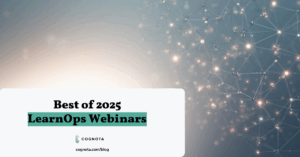While eLearning and remote meetings were already well underway long before the arrival of the pandemic, the delivery method is not without its issues: employees report that they have experienced screen fatigue.
The Psychiatric Times points to audio as the main reason that video meetings are draining. Even millisecond delays in virtual verbal responses negatively affect our interpersonal perceptions, even without technical issues causing those delays.
However, cognitive factors are also likely to contribute to fatigue, “as an increased ability to virtually multitask threatens our attentional capacity,” explains Jena Lee, MD, in the Psychiatric Times.
Unfortunately, many employees are experiencing frustration, burnout, or anxiety around added screen time, especially as it relates to remote training.
“Online learning fatigue is the overwhelming sense of exhaustion, anxiety, stress, or burnout employees feel due to constant online calls and meetings,” explains Christina Pavlou on the TalentLMS blog. “Quite similar to ‘Zoom fatigue,’ this state of weariness can pose a challenge to employee learning and development.”
Remote learning is more likely to cause burnout than regular video conferencing for the following reasons:
- Remote learning usually requires longer periods of screen time, including the employee needing to go through instructional modules, watch an instructor, or take assessments.
- Remote learning modules require that the employee be 100 percent focused on the screen. Employees cannot put themselves on mute, turn their cameras off, or multi-task, as they often can during video conference meetings.
- Employees understand how important learning is now in the current environment—whether to hold on to their current jobs or to make themselves more competitive should they wish to leave.
As such, the intensity of remote learning on a screen can lead to fatigue. If employees are fatigued, they will not be able to concentrate on the subject matter or worse, lose motivation to learn.
Screen fatigue can drag down participation levels and engagement rates dramatically. It reduces the effectiveness of the learning experiences the L&D team worked so hard to develop and distribute to employees in the first place.
How to fight screen fatigue? We’ve outlined 5 strategies learning teams can take to provide a less stressful, healthier, and even more enjoyable learning experience across the organization.
Do you know if your team structure is driving organizational success for L&D? Download this free eBook to choose the right L&D structure for your organization.

1. Microlearning
While the idea of microlearning was developed for distracted learners—those with short attention spans—microlearning can also serve as an antidote to screen fatigue.
Lessons that last only a few minutes long can cut up longer courses, allowing learners to take breaks in order to shift focus and refresh. Download this eBook for step-by-step guidance on creating effective microlearning modules.
2. Self-pacing
While this might not be an option for instructor-led virtual training, self-paced eLearning modules allow learners to consume content on their own terms, turning away from their screens when they wish and thereby reducing fatigue.
“When employees have a choice in how and when to complete their training, it’s not a burden on their already busy schedules,” adds Pavlou on the TalentLMS blog. “They can plan it for downtime during their day—or even for convenient times outside of working hours.”
3. “Offline” community
We’ve long advocated for building a learning culture across the organization. In addition to fostering a sense of both self and organizational improvement, a strong learning culture also fights screen fatigue.
This is because of the interactions employees have with one another—even if those interactions are virtual using a screen.
The interactions would most likely take place outside of the LMS. Further, such interactions can also reduce isolation, as employees can chat and share their experiences.
4. Learning in the flow of work
Employees have less and less time available during the workday to dedicate to training. According to Training magazine’s 2020 Training Industry report, companies on average provided employees with only 55.4 hours of training during the year 2020. (Yes, 55.4 hours in a whole calendar year.)
On a weekly basis, this comes out to only 1.07 hours per week—hardly enough for any employee in any industry to be able to acquire the competencies they need to remain in their current jobs.
To address this issue of time availability, learning leaders are delivering shorter learning modules that can be accessed “in the flow of work” or in the moment of need.
5. Easy on the eyes: improve the user interface
If you have a UX person on your team, work with them to optimize the user interface. Some of these tactics might include:
- Reduce the content on each page—spread heavy text among several pages and remove complex images
- Choose a minimalistic font that produces a more soothing look and feel (UX people study concepts like this)
- Streamline navigation issues to reduce frustration
Small changes in the color, design, arrangement, and interface can go a long way towards reducing screen fatigue and keeping learners engaged.
Final thoughts
Screens will never completely go away, and screen or Zoom fatigue will be a part of work culture for years to come. However, instructional designers and learning leaders can make changes to the content, design, and delivery of their learning experiences that can ease the pain for today’s learners.
If your organization’s leadership training is in need of an overhaul, check out this eBook on upskilling, reskilling, and how to implement these programs effectively:
How Upskilling and Reskilling Programs Can Futureproof your Workforce