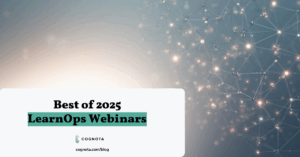Our Client Success Team shares 4 ways to incorporate existing PowerPoints into your Designs!
We’ve had a lot of great conversations with our clients on how to convert and update their existing training content into Cognota courses. From this, we’ve seen one common theme – the majority of this existing content is in PowerPoint format.
While there is lots of dialogue around alternatives to PowerPoint, the reality is that sometimes you’ve got existing content you need to repurpose.
In Cognota, it’s easy to combine existing pieces of training content into one seamless learner experience, adding in assessment questions and combining various media types to rapidly create a ready to launch course for your learners.
We wanted to share five different ways that you can take those PowerPoint files and load them into Cognota and we’ve even created a Cognota course to demonstrate how they’ll look from the learner perspective.
Upload as a PowerPoint

This option is the fastest. If you’ve got an existing PowerPoint you can simply upload the PowerPoint file. Cognota will convert this to a PDF file which can then be viewed by your learners.
This works great if you’ve got a large PowerPoint file that does not have animations or voice-overs because you can rapidly import it using an Attachment asset type.
Here’s an example of what it would look like from a learners perspective.
Upload as Images

This option creates the most integrated learner experience. From PowerPoint, you can export your slides as individual images, then upload these as individual Attachment assets in Cognota.
While it may take a little bit longer to load into Cognota, it’s great for shorter presentations without voice-overs and animations, or if you’re looking to break up your slide content with videos or other asset types.
It also creates a really integrated experience for the learner as they scroll through the content. You can check out an example here.
Upload as a Video

This option is perfect for PowerPoints with voice-overs or animations. From PowerPoint, you can simply export the file as an MP4 which can then be uploaded as an attachment asset.
This is a great option if your presentation has any animations or voice-overs you’d like to retain. The learner can simply hit play and will be guided through the PowerPoint presentation. Check this out here!
Embed using Office 365 or Google Slides

This option works well if you’re an Office 365 or Google Slides user and anticipate making changes to your slide content over time.
Using the Embed asset type in Cognota, you can simply enter the Embed URL provided by Office 365 or Google Slides and you’ll see a rendering of the content within Cognota.
The original content can continue to be updated in Office 365 or Google Slides with updates pushing out to Cognota automatically.
There are a few steps to getting the slides embedded, but once complete it will retain any voice-overs and animations and creates an easy to navigate slide viewing experience for your learners! Here’s an example.
We hope we’ve shown how flexible it is to get your existing PowerPoints into Cognota. If you’re a current client and want to walk through this with our team – feel free to check out our weekly office hours or this resource which has step-by-step instructions for each example.