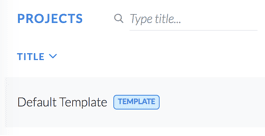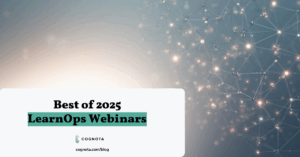We’ve rolled out a new version with exciting changes, features, and improvements!
Here’s what’s new:
Default Template
As an administrator, you can now configure the default settings for all new projects using the ‘Default Template’ project. This template allows you to define the default requirements cards and design structure, as well as the branding and hierarchy labels.
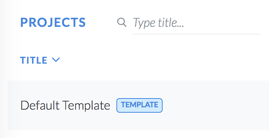
Video Tutorials
We’ve added video based guidance inside the application for on-boarding new users. You can enable and disable the guided assistance from the ‘Profile’ icon in the upper right of the application. And at any time you can watch the videos from inside of Cognota from the Help menu.
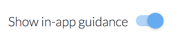
Improvements
- Fixed errors where in some cases the users were not able to define custom requirement labels.
We’re always listening — please feel free to reach out to us with any recommendations, feedback, and suggestions.