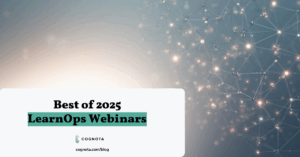If you have settled on the Scrum methodology to manage your Agile Learning training projects going forward – congratulations! You’ve chosen one of the most popular forms of Agile to incorporate into your training project teams.
But before you dive into your first Sprint, it may be useful to get a more in-depth view of how Scrum roles and processes can be applied specifically to the learning design process.
The principles of Scrum
As an Agile methodology, Scrum embodies the core philosophies of collaboration, transparency, speed, and adaptability.
Continuous inspection and adaptation of processes should be front of mind for learning teams engaging in Scrum methodology. It’s about empowering members of your training project team to deliver the highest value possible in the quickest time possible, and continuously iterate and improve on the delivered course.
If you’ve already gotten started with Agile but are looking for better ways for your Scrum team to collaborate, check out our Agile instructional design software.
Scrum team roles for training development projects
Project teams that are run according to Scrum assign specific roles to each member of the project team with different roles and responsibilities.

Scrum Master
The Scrum Master is the closest thing to a “project manager” in Scrum. They are responsible for guiding the team through the correct application and usage of Scrum team roles, artifacts, and events.
Often described as a “servant-leader” for the rest of the team, the Scrum Master supports interactions between Scrum team members and the team’s interactions with those outside the team. Their primary goal is to maximize the value created by the operations of the Scrum team.
For Agile Learning project teams, the Scrum master does not necessarily need to be from the L&D department. It could be an external project manager or Scrum Master. However, familiarity with the learning design process and existing team members can go a long way, especially in an organization or L&D department that is new to Scrum.
Product Owner
The Product Owner is responsible for maximizing the value of the product resulting from work
of the Development Team. They do this primarily by managing the Product Backlog, including:
- Clearly defining items in the Product Backlog;
- Prioritizing those items so goals and missions can be achieved;
- Emphasizing value-added as a priority of the work of the Development Team;
- Maintaining the Product Backlog in a visible way so it is available and transparent for the whole team and helps prepare for Sprint Planning
- Ensuring there is a full understanding amongst the Development Team of every item in the Product Backlog
The Product Owner should be someone with a solid understanding of the product you are building, the end users, the market, and future trends that may influence future iterations. When it comes to your training project, this indicates an experienced L&D pro or instructional designer who understands course design and the learners.
Development Team
The Development Team are the ones who actually “do” on the training project team. They are completing tasks and delivering Increments in order to create the final product. In the case of L&D, this would include a mixture of instructional designers, anyone on the technical side (I.T. or Engineering teams helping to deliver e-learning experiences), and subject matter experts (SMEs).
It’s important to empower your Development Team to self-organize and manage their own workload. The goal here is to create a synergy between instructional designers, SMEs, and any other member of the Development Team so that Increments are completed as efficiently and effectively as possible.
Development Teams have the following characteristics:
- Self-organized – not even the Scrum Master gives direction as to how the Development Team should turn Backlog items into Increments.
- Cross-functional – the Development Team should bring all the skills needed to complete a product Increment.
- Equal – there are no titles needed for individual members of the Development Team. It should operate as a cohesive group with each member contributing whichever of their skills adds the most value.
- Sub-teams – smaller groups may be formed within the Development Team to collaborate over specific tasks or Product Backlog items.
- Individual Team Members – while each individual may bring special skills to the table, the Development Team as a whole is accountable for the Increments produced.
Scrum events applied to learning design
Along with specific team roles, there are events that mark the achievement (or progression towards) the overall objectives and mission of the Agile team.
These events are all regularly scheduled, but it is up to the training project team to decide the duration between each event
EAch event is an opportunity to make changes and improve. Not only that, but the regularity and strict duration of each event helps to cut down on extra meetings and let the training project team focus on the work itself.

The Sprint
The Sprint is the container of all other Scrum events. It is a defined time period of one month or less (usually 2 or 3 weeks) in which the team agrees to complete specific items of the Product Backlog and make progress on the course or lesson.
The goal is to have a fully releasable product at the end of each Sprint. However, this is not always possible for L&D teams depending on the complexity of the course content. So focusing on completing major milestones at the end of each Sprint may be a more accessible application of Scrum for training teams.
Sprints contain and consist of the Sprint Planning, Daily Scrums, the development work, the
Sprint Review, and the Sprint Retrospective.
Sprint Planning
During Sprint Planning, the team will decide together on the work to be performed during the next Sprint.
This may require a long meeting with the whole team. For some teams, it can require a half day spent planning and discussing to get ready for the upcoming Sprint.
The Scrum Master is responsible for organizing and overseeing the Sprint Planning.
During Sprint Planning, the main two items that need to be covered and decided are:
- What can be delivered during the upcoming Sprint?
- How will the work be completed to achieve this?
For training teams, this means deciding which sections of the course can be completed, which pieces of content can be finalized, etc.
Daily Scrum/Stand Up
The Daily Scrum (or Daily Stand Up) is a meeting no longer than 15 minutes that is held at the same time and place every day for the Development Team. The sole purpose of the Daily Scrum is for each individual to give a brief update on work completed the previous day and work planned for the upcoming day.
Any other business should be organized as separate meetings in sub-teams that involve only those whose input is needed into a specific task or piece of work.
The idea behind the Daily Scrum is to maintain accountability, collaboration, and to keep the Sprint on track. It also promotes quick decision making in line with the “fail fast” approach that is key to the Agile philosophy.
Sprint Review
At the end of the Sprint, the whole training project team comes together to take a look at the deliverables that have been completed and adjust the Product Backlog as needed.
For example, a training project team that is creating compliance training may look at new pieces of content that have been completed during the last Spring. They may decide the course is changing direction slightly based on new insight into the compliance requirements. Items in the Product Backlog can be reviewed and re-prioritized by the Product Owner accordingly.
The Sprint Review is a great tool for fostering increased collaboration amongst your training project team and ensuring every voice is heard as feedback on the latest course iteration can be provided by all.
Sprint Retrospective
While the Sprint Review provides an opportunity for feedback on the work completed, the Sprint Retrospective allows the training project team to inspect what went well and what could have been better in terms of how they worked together.
During the Sprint Retro, the team can discuss people, relationship, process, and tool related items to seek out opportunity for improvement.
For example, some Development Team members may decide that a specific authoring tool does not provide the functionality needed. Or a SME has contributed all that is needed and should no longer attend Daily Scrums.
Using Scrum artifacts for training projects
Scrum artifacts are the physical components that help keep the overall goals and missions of the Scrum Team front and center. They allow the team to keep track of progress, tasks, and iterations on an ongoing basis and for each individual Sprint.
By organizing work through Sprint artifacts, transparency and collaboration remain a core focus for the training project team.

Product Backlog
At the beginning of the training project, the Scrum team will define what is needed for the planned course. This could be everything from technical requirements right through to individual pieces of content and assessments.
The team then adds all these items to the Product Backlog which is managed by the Product Owner. Each item should be prioritized in the list (a Kanban style board is often used to do this).
Once prioritized, the team will begin to work through the items over the course of each Sprint, changing, adding, and removing items as needed and re-prioritizing the list during each Sprint Review.
Sprint Backlog
The Sprint Backlog comprises all the items selected from the Product Backlog that are due to be completed in the current Sprint.
The Sprint Backlog usually includes at least one high priority item (for example: a course outline, a major piece of content). Only the Development Team changes the Sprint Backlog during the Sprint. It should be a highly visible, real-time picture of what the Development Team is working on at that time.
Increment
The Increment is the tangible improvement or progress made to the course during an individual Sprint. The Increment is a step towards a vision or goal for the new training course and, ideally, is a usable early version of the course.
Want to learn more about getting started with Agile for your training project teams? Download the free ebook: “The Beginner’s Guide to Agile Learning.”