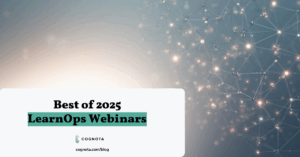One of the most common tasks an L&D team undertakes is the conversion of Powerpoint presentations into formats that are suitable for eLearning delivery.
We hear about it from clients all the time. In fact, it’s so prevalent that our client success team recently wrote an article about how to leverage Cognota to convert and incorporate Powerpoints into your course design.
Converting your Powerpoint presentations to online courses doesn’t have to be difficult and it’s an option that can save you a lot of time.
Overwhelmed by eLearning projects? Keep yourself and your team on track with this free template:
eLearning Project Plan Template
What is SCORM?
SCORM stands for Sharable Content Object Reference Model. It came about so that instructional designers and learning technology vendors would have a standardized file format for course content.
SCORM is a file format just like a PDF, jPEG or .doc files. By using a standardized set of protocols and specifications for learning content, designers can work seamlessly between authoring tools and Learning Management Systems. That’s why lots of these types of technologies include a tool to convert files into SCORM.
Tools or software that use SCORM specifications are known as “SCORM compliant.”
When would you convert Powerpoint files to SCORM packages?
Many organizations are still in a transitory phase when it comes to moving learning from classroom-based training to an online environment. That means dealing with a lot of legacy content, much of which is in Powerpoint slides that may once have been delivered in person by a facilitator.
Powerpoints like this are extremely useful. They contain a lot of valuable information from subject matter experts and they provide a blueprint for your eLearning course. In many cases, all they need is a little audio narration and some navigation tweaks to be fit for purpose.
But, to do that, you need to convert those Powerpoints into SCORM to make them digestible for authoring tools or an LMS.
How to Convert Powerpoint to SCORM
Luckily there are several tools available to help you convert Powerpoint content to SCORM packages.
Authoring Tools
The ability to convert Powerpoint to SCORM has become a relatively standard functionality in learning technology across the board. Almost all of the big players in the authoring tool world have incorporated some form of SCORM converter into their suite of features, including:
- Adobe Captivate
- Articulate Storyline
- iSpring
Powerpoint Add-Ons
In the past, it was possible to download add-ons for Powerpoint that would install an option to export Powerpoint presentations as SCORM files. Unfortunately, a Microsoft update a few years back made these add-ons obsolete and they can no longer be used.
The good news is that there are plenty of free web-based tools (such as the free versions of cloud based authoring tools like iSpring) that enable you to perform a PPT to SCORM conversion without much fuss.
SCORM Hero
If you’re looking for a free and fast tool for converting Powerpoint to SCORM, SCORM Hero is a good option. The free version allows for five conversions per day with tiered pricing for more conversions after that. However, it’s best suited for L&D teams so lean that they’re working straight from Powerpoint to the LMS. Further authoring and interactivity will need authoring and design functionality.
Cognota
Amongst lots of other features in Cognota are multiple ways to incorporate Powerpoint presentations in your course design before exporting as a SCORM file. These include:
- Upload as a standard Powerpoint file
- Upload as a video
- Upload as images
- Embed using Office 365 or Google Slides
With these options you can retain any voice-overs or animations. You can then further author the course by interspersing it with videos and images. Then easily add some assessments and you’ve rapidly created a course ready to launch to your learners as a SCORM package. See for yourself with a free trial of the software.
Working fast to create eLearning requires faster ways of working.
Learn how in this free eBook:
The Beginner’s Guide to Agile Learning