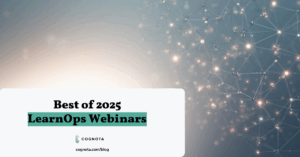What should you know before you build online training? In the past, most online training was created by either specialists (instructional designers) using “eLearning authoring tools” or by subject matter experts (SME) using PowerPoint slides (not really online “education”, but rather more like watching a presentation). While there are a lot of specialty eLearning authoring tools in the market designed for instructional designers, if you want to turn your company experts, top performers, and managers into digital trainers, you should follow these ten simple ideas.

1.Think mobile first. Over 50% of all Internet activity is on mobile devices. With millennials becoming more than 50% of the workforce by 2020, building training content that is mobile friendly is a must!
2. Forget PowerPoint. Animated slide decks do not result in a very mobile-friendly experience. It’s hard to collaborate with others in PPT while designing and consuming training. And really, no one wants to view PPT’s on his or her phone.
3. Build small bite-sized content and organize it into courses or subjects. Studies show that if you break things down into small chunks, aka micro learning, it enhances learning.
4. Organize content into a relatively flat hierarchy or a number of levels. We recommend everything no more than three – e.g. Courses, Lessons, and Topics. If you have more than 5 Topics in a Lesson, start a new Lesson.
5. Training departments have been told for years to build highly interactive courses. While some types of training could benefit from this (< 20%), most modern mobile users are much happier with sequences of video, text, and images.
6. Video works! While many people say watching isn’t learning, this myth has been debunked. When using video keep it short. A few minutes max is what users like. Your employees can generate a lot of video on their own. Let them.
7. When using text, remember it will be presented on a mobile phone. It has to be easy to read. Avoid excessive formatting (multiple fonts, colors, italics, underline).
8. Use hyperlinks to other content such as articles or documents to help validate and supplement the learning. The learner can decide to click, versus forcing them to review everything every time.
9. Think about how someone will search for a course, lesson, or topic. What keywords will be easy to find. Think like a marketing person. What search terms would you use to find the training? Make sure they are in the title and body.
10. Have it reviewed by a typical learner, not just subject matter experts. Your consumer is the end user, not the learning department or business manager who requested it. Get it out to the consumers, get feedback and make it better!
Training departments today are under more pressure than ever to deliver great training faster. You need tools and processes that do not require specialized knowledge to build training. The tips above will guide you to a new world, where managers, top performing sales, customer service employees, subject matter experts, and instructional designers can all work together to build training faster with fewer resources.
Cognota makes it easy to design and develop training. Allowing you to organize videos, text, images and other assets into courses or subjects, it enables everyone in your organization to build great training. It’s simple, and most importantly, is designed for everyday employees, not specialists. It’s a solution that is cost-effective, easy to learn and helps you build online training as fast as business demands.