Welcome back to our monthly Customer Success blog series dedicated to helping you make the most of Cognota. In our last post, we explored three innovative ways to utilize tasking within Cognota. Today, we’re excited to explore the world of Task Bundles, a new feature we recently released. This feature enables you to create predefined sets of tasks that can be effortlessly applied to your projects, saving you time and boosting productivity.

The Task Bundles feature in Cognota is a game-changer for many L&D teams. Whether you’re new to Cognota or a seasoned user, this feature is designed to simplify your processes and give you flexibility on your projects. Here are some key benefits of this feature:
- Consistency in Training Delivery: Maintaining consistency in training development is crucial for effective outcomes. With Task Bundles, you can create standardized sets of tasks tailored to different types of projects. This ensures that every project follows a predefined, quality-controlled path, guaranteeing a consistent workflow for your training initiatives.
- Rapid Project Setup: Time is of the essence in L&D. Whether you’re launching a new course or adapting an existing one, Task Bundles enable you to kickstart projects with predefined task lists. This means you don’t have to start from scratch every time. Simply apply the relevant Task Bundle, and you’re well on your way to a well-structured project plan.
- Adaptable to Changing Needs: L&D projects often evolve, and flexibility is key. Task Bundles allow you to adapt and modify task sets as your project progresses. You can add or remove tasks, ensuring that your project plan remains aligned with your changing requirements.
Now that you understand the value of Task Bundles, let’s dive into how to use them effectively in Cognota:
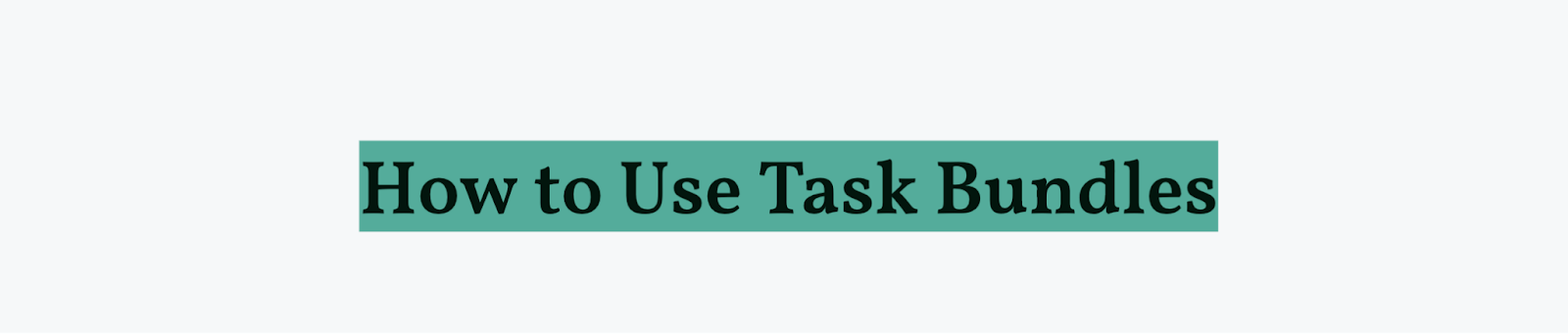
- Create Custom Task Bundles: Begin by creating custom Task Bundles that align with the various types of projects or courses you manage. Think of these as your templates for project planning. Include tasks such as content creation, assessment development, learner engagement activities, and more. Also, you can tailor your bundles to your project processes. For example, if your team uses the ADDIE model for course development, you can set up separate task bundles that cater to the different stages in ADDIE — in this case, all Analysis-related tasks can be set up as one bundle and then you do the same for other stages. Simply apply corresponding bundles as your project progresses through the different stages.
- Apply Task Bundles to Projects: When creating a new project or updating an existing one, you’ll have the option to apply a Task Bundle. Before applying a bundle, think about the areas such as your project goals – to ensure alignment, team resources – in terms of expertise and availability, project complexity, and reporting requirements – to track progress and performance. Next, choose the bundle that best matches your project’s needs. This will automatically populate your project plan with the predefined tasks saving you time and ensuring consistency.
- Customize as Needed: While Task Bundles provide a solid foundation, remember that every project is unique. Feel free to customize the task list by adding, removing, or reordering tasks to suit your project’s specific requirements. This flexibility ensures that you maintain control over your project’s development.
We hope that this post has left you feeling inspired and ready to take on your projects with the newfound efficiency and ease that Task Bundles offer in Cognota. We can’t wait to see how you’ll use this feature to make your training programs more effective. So go ahead, dive in, and feel free to share your feedback with us at support@cognota.com




