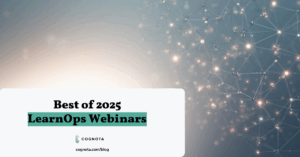Last week Cognota released our new Program Management feature, making it easier for you to associate different projects with broader initiatives, themes and objectives. Based on Customer feedback, we launched this feature to help centralize those projects and better see their progress and key details. We wanted to share some tips and considerations for how your team might use the Program Management feature.

One of the first ways you could consider using the Program Management feature, is to take a look at your Project List. What are some of the key themes that you see? Do you have certain projects related to Health and Safety, Compliance or Sales Enablement? If so, you could create a Program for those initiatives and group your Projects under that umbrella.
This then gives you an easy way to launch into a specific Program and see the status of those Projects and other key project details. You can almost think of it like a folder structure, giving you an easy way to create collections of Projects.

We often have conversations with Customers around linked project work. They describe having an overall Program or initiative that is being worked on, and then several Projects that are associated with that work.
For example, maybe you are launching a new Employee Onboarding program. This might be composed of a Welcome Checklist, an Introductory Video and a series of e-Learning Modules. Each of those assets might be an individual Project in Cognota, but you want an easy way to see those in a single view.
You could create a Program for the top-level initiative, and then have all of the asset level work or Projects linked within it.
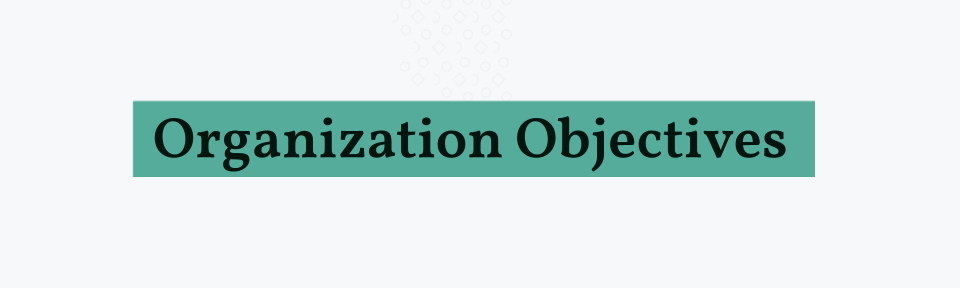
Another way we’ve heard teams discuss using the Program Management feature, is to organize Projects based on Organizational objective or goal.
For example, maybe your organization is focused on a series of projects related to returning to the office, or employee retention. You could create a Program for that objective or goal and then have an easy way to see all of the associated work.
These are only a few examples of the use cases we see for Program Management and we’re so excited to hear how our Customers start to use this feature. If you have any other ideas or use cases, reach out to our team! We’d love to collaborate with you on sharing those stories.
As always, if you have any questions please feel free to reach us at support@cognota.com. And if you’re not a Cognota customer yet, you can check out these features with a personalized demo or by starting a free trial.