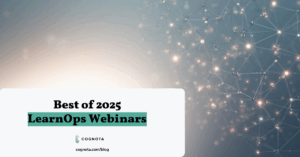eLearning Storyboard Templates to Facilitate Your Course Design
In the early stages of developing a course, the team is given a firehose of information. Even the most strategic, organized training request form can lead to a barrage of additional materials supplied by subject matter experts, managers, and other stakeholders eager to inform the team of knowledge, ideas, and requirements they feel necessary in the development of a course.
In addition to selecting the instructional design model on which to develop the course, how can the team organize the information in order to facilitate developing the sequence of elements that will comprise the course?
Enter the eLearning storyboard.
What is a storyboard for eLearning?
An eLearning storyboard is simply a document that outlines the learning content, page by page, slide by slide, or screen by screen. There is no definitive single platform, software, or format in which to create and share an eLearning storyboard—it can be created with whatever software or tool the team is comfortable using.
Additionally, there are no set rules as to how much text or how many visuals should be in the storyboard. Some teams prefer more text; others more visual elements. Think of it as a wireframe or mockup of what the course will eventually look like and how it will be delivered for your eLearning developer.
As its name implies, the storyboard was originally….a board, such as a chalkboard or a whiteboard. The team could organize ideas visually and physically in a space that all stakeholders could see.
The whiteboard has obviously given way to Word, PowerPoint, Google Docs, Google Slides, Jamboard, and other tools that enable collaboration, understanding, and discussion.
Why use an eLearning storyboard template?
The purpose of a storyboard is to plan and provide your stakeholders and subject matter experts a preview of how the course will flow and how the content will be presented. As your eLearning project progresses, the storyboard also gives reviewers the opportunity to easily make edits and change the course content before designers and developers work on the more resource-intensive elements of the course.
However, more than serving as a visual preview for those outside of the project team, the design storyboard can also help instructional designers and managers stay on the same page through a visual representation of the project under development. Once the storyboard is finalized, your team members will know exactly what needs to be done in their authoring tools to bring the vision to life.
The storyboarding process requires lots of collaboration and input from multiple project team members. Having a well structured and simple template is beneficial to your project management process but also ensures everyone knows where their input is required, from screen text to graphics and navigation.
3 eLearning storyboard templates to download now
Stand on the shoulders of those who have blazed the trail before you, and create a storyboard using one of these templates for your workflows and eLearning course development.
1. eLearning visual storyboard template from the eLearning Designer’s Academy

The eLearning Designer’s Academy, run by Tim Slade, offers two free storyboard templates, both in PowerPoint: one written and one visual. Slade prefers written storyboards because they help focus reviewers on the course content, rather than how the course will look and feel. Slade also finds them easier to edit.
However, with a visual storyboard, Slade explains how stakeholders and subject matter experts unfamiliar with the development process might get sidetracked and start questioning the use of colors or placeholder images rather than the content and logic flow of the course. However, for more sophisticated L&D teams, visual storyboards might be the only way to go.
2. elearning storyboard from Idol Courses

IDOL (Instructional Design and Online Learning) has created a free storyboard template in PowerPoint that can be used as an example if you have little to no experience in using a storyboard.
3. eLearning storyboards from Thinkific

Course development platform Thinkific has provided 7 free eLearning storyboard templates in Google Sheets format, one for each of 7 instructional design models:
- Bloom’s Taxonomy
- Gagne’s 9 Events of Instruction
- ADDIE
- SAM
- Merrill’s First Principles of Instruction
- Action Mapping
- 70-20-10
The Google Sheet document is View Only, so you can make a copy and download it for use by your team.
eLearning storyboard software for training teams
Instructional designers, eLearning developers, and subject matter experts need to be on the same page at any moment during the course development process. The right tools are needed for visualization, organization, and collaboration for rapid course development.
With Cognota, you can work on the structure of your course and collaborate on your storyboard with the whole team in one spot. No more tracking versions and points of communication across email chains and multiple documents. Assign tasks and due dates, comment on individual elements, and export your course for further development with a storyboarding tool specifically designed for learning and development. See for yourself with a 14 day free trial!