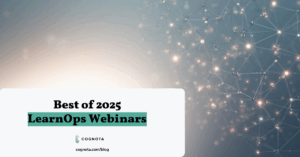When working with new Cognota customers, one question that frequently comes up is how they should best utilize Projects, Programs and Tasks. This month we released a new feature that gives you the ability to better see all of the tasks assigned to you and your team, so we thought it was a good time to review some common use cases for the Task feature. Let’s take a look at three of the most common.
Many projects can actually be broken down into smaller deliverables that are being worked on, and using tasks to track the health, status and assignment of these can be a great way to keep the overall project on track.
Let’s use an example of a Project that’s being worked on to review the Employee Onboarding program. Perhaps you’re working on a series of refreshed eLearning modules, a couple of job-aids and a new hire guide. You could create tasks for each of these items allowing you to better track the deliverables, timelines and status of those items.
One thing to keep in mind with this approach is that you might want to create individual projects for each deliverable and then associate them using our Programs feature. This is the better approach if you want to track more granular items related to each individual deliverable.
Another common approach for leveraging tasks is to create them for key project milestones. Some examples of these might include kick-off meetings, review sessions and other high level milestones to know how the project is progressing.
This is a great approach when you want to understand the overall completion of the project as you’ll be able to see at a glance where the project is tracking based on overall progress.
Another great use case for tasks is to use them to track things you’re collaborating with stakeholders on. By adding these stakeholders as Business Users in the platform, you can assign them these tasks.
In doing so, they will receive automated email notifications to remind them of upcoming due dates which can help keep the project on track.
This also helps to give them broader visibility into how the project is tracking and can help reduce the back and forth that might occur otherwise.
We’d love to hear from you on how you are making the best use of tasking. Feel free to share your success stories, comments or any innovative practices you’ve adopted with project templates at support@cognota.com.