5 Step Framework for Effectively Crowdsourcing Training
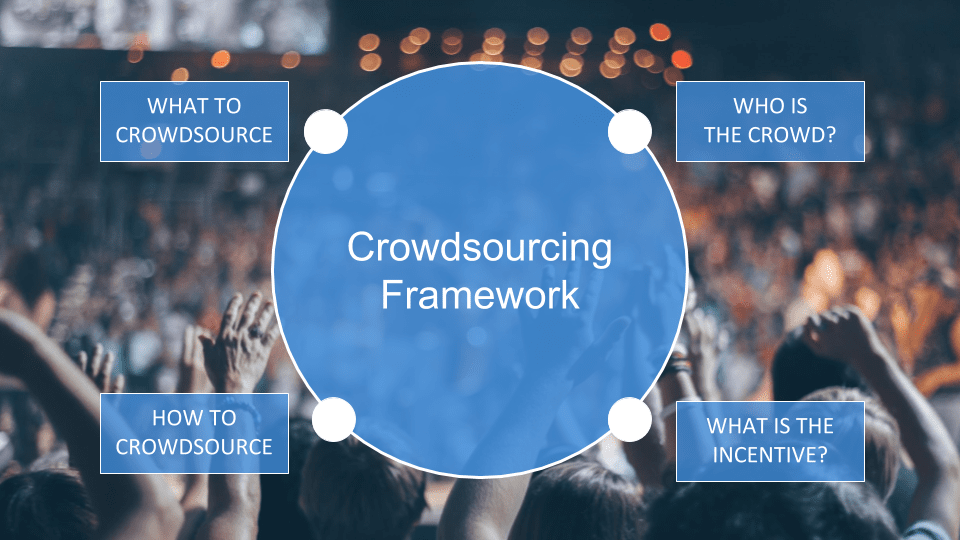
Crowdsourcing is a very effective way to align learning with the speed of business. A properly implemented crowdsourcing system for corporate training can save you a lot of time, increase learner engagement, and lower turnover. We’ve already written about why L&D should be utilizing crowdsourcing. Now, we’re going to show you how to develop a […]
10 Reasons to Crowdsource Training as Part of Your L&D Strategy

Using crowdsourcing techniques and technology in your corporate training program can help you improve employee engagement, increase job satisfaction and lower turnover. Not only that, the reasons to crowdsource training will ensure you are delivering the results that your stakeholders are looking for. Crowdsourcing is the act of taking a job traditionally performed by a […]
Cognota Feature Update: Custom Best Practices
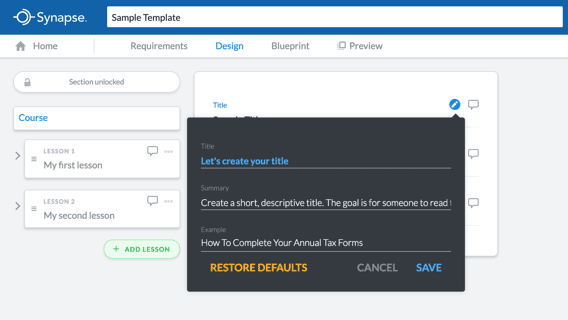
We’ve rolled out a new version with exciting changes, features, and improvements! Here’s what’s new: Custom Best Practices When you create a template, you can now customize the text for each card with your own best practices. This makes it easy to provide collaborators with context sensitive help and examples for your different use cases. Other Improvements Home page […]
Cognota Feature Update: Tab Settings
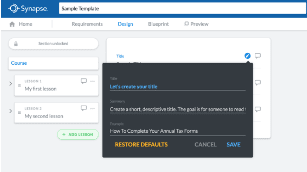
We’ve rolled out a new version with exciting changes, features, and improvements! Here’s what’s new: Preset Templates This feature provides three new out-of-the-box templates for new clients: eLearning (set to Default Template) Microlearning Blueprint If you would like these to be added to your existing account please contact Cognota support. Tab Settings This feature gives Administrators the ability […]
Cognota Feature Update: Template Enhancement
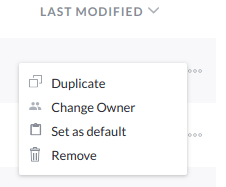
We’ve rolled out a new version with exciting changes, features, and improvements! Here’s what’s new: Lock Project Cards This feature restricts changes to Requirements cards. Only Admins can add or remove cards. Set the Default Template Admins can now choose the template to set as the default template. The options appears in the context menu on the template home […]
Cognota Feature Update: PDF Export
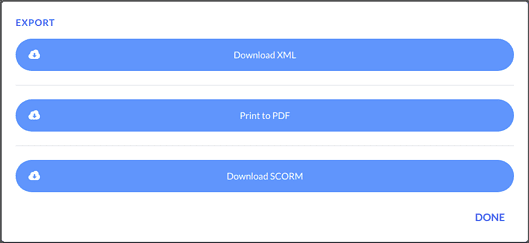
We’ve rolled out a new version with exciting changes, features, and improvements! Here’s what’s new: PDF Export We have added a new option so you can export the blueprint as a PDF document. Other Improvements Resolved an error where the user list wasn’t shown correctly for many users. Resolved an error where videos did not display. […]
Cognota Feature Update: Template Videos, Text Enhancements, Catalogs
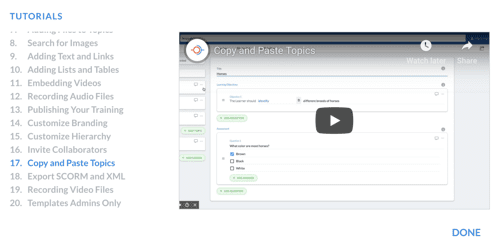
We’ve rolled out a new version with exciting changes, features, and improvements! Here’s what’s new: Additional Video Tutorials We have added video tutorials to help you get familiar with how to: Copy topics from one lesson to another Export XML and SCORM packages Record video assets Manage templates To access the new videos, simply choose the […]
Cognota Feature Update: Customize Fonts for Training Output
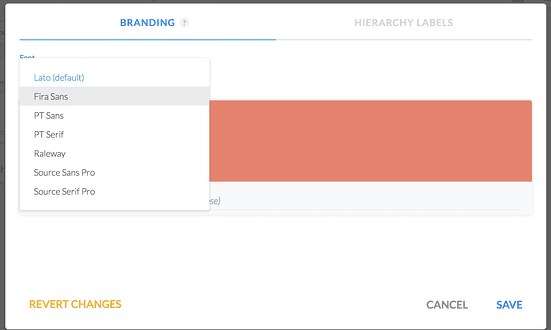
We’ve rolled out a new version with exciting changes, features, and improvements! Here’s what’s new: Customized fonts We have added an ability to customize the output fonts. As an administrator, you can set an output font in the branding dialog: You will need to republish the training materials to enable the newly selected font. Download the […]
Cognota Feature Update: List of supported Embed types
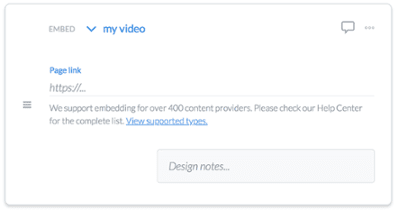
We’ve rolled out a new version with exciting changes, features, and improvements! Here’s what’s new: List of supported Embed types We have added a link in the application to help you discover and choose approved content providers for embedded assets. You can find the list by clicking on the ‘View supported types’ link, right under the […]
Cognota Feature Update: New Text Formatting
We’ve rolled out a new version with exciting changes, features, and improvements! Here’s what’s new: New text formatting options We have added subscript and superscript formatting to text assets. To use it, simply select the desired section of your text, and the formatting menu will display the options. Choose for subscript and for superscript. Other Improvements […]
